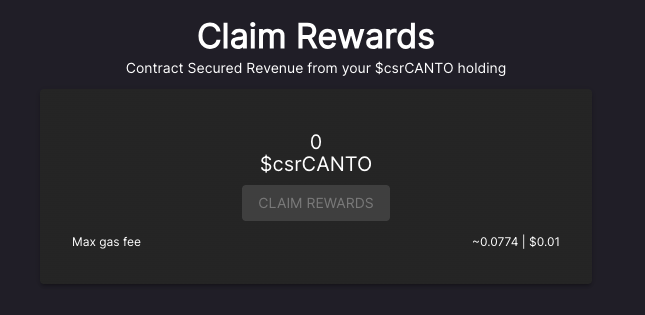Using csrCanto with Enkrypt
Use the multichain Canto wallet Enkrypt to connect to and use csrCanto!

Enkrypt is a multichain, non-custodial, and open-source web3 browser wallet built by the team behind MEW (MyEtherWallet). With Enkrypt, users and developers can generate accounts, manage tokens and NFTs, and interact with DApps on Substrate and EVM chains. Follow the instructions in this guide for help browsing csrCanto with Enkrypt!

First things first - you’ll need a crypto wallet, like Enkrypt. For help installing and setting up Enkrypt, click here.
Click on the following links for help bridging onto Canto and interacting with Canto.
Interacting with csrCanto
Head to csrCanto. Click on the "sun" icon next to the "Connect Wallet" button in order to change to/from dark mode.
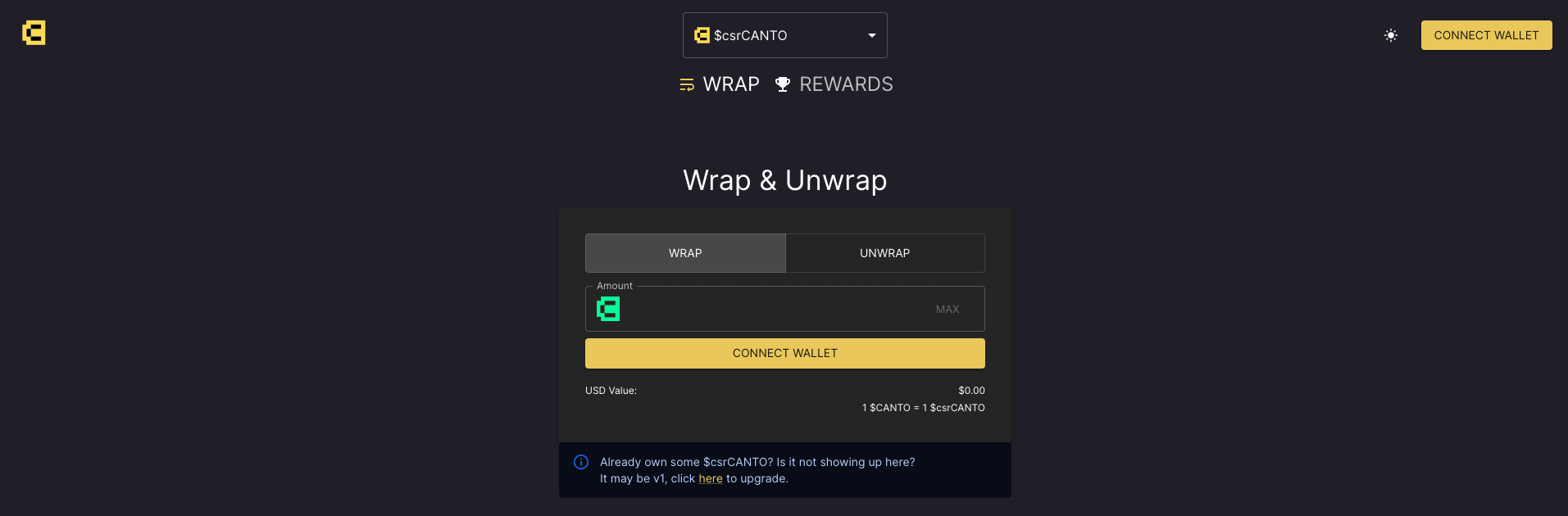

In light mode, the button will be in the shape of a moon. After you choose your preferred viewing mode, click on "Connect Wallet" on the top right corner of the page.
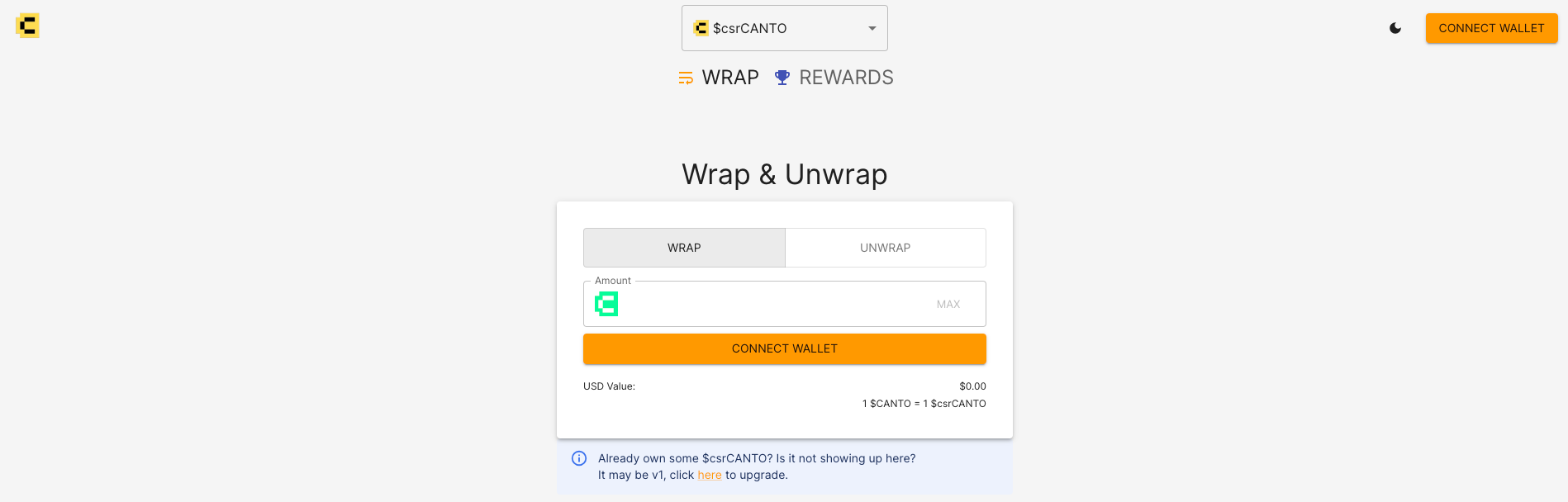
You'll be taken to the homepage. Here you can wrap and unwrap tokens on the Canto blockchain into CSR versions of the token. For an explanation on CSR, click here.
Enter in the amount you'd like to wrap and click on "Wrap". Keep in mind that you will need Canto to cover gas fees!
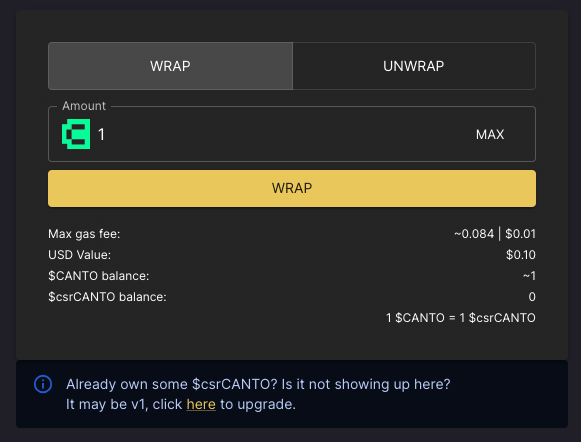
Enkrypt will pop-up, click on "Send".
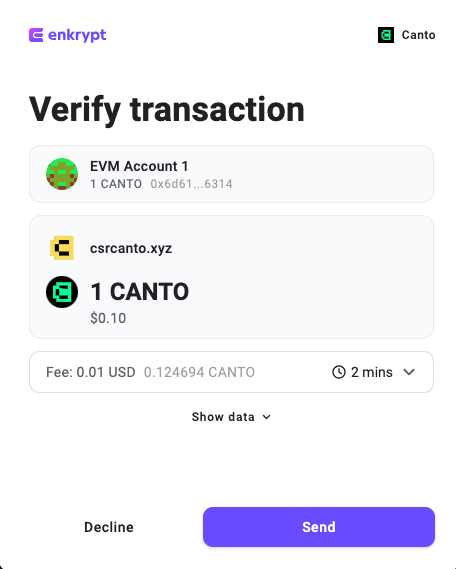
Your Canto tokens are now wrapped into a CSR version that will accrue rewards over time! When you are ready, head back to the home page to unwrap your tokens.
One reason why you might want to unwrap is to sell, or maybe simply to reallocate your funds.
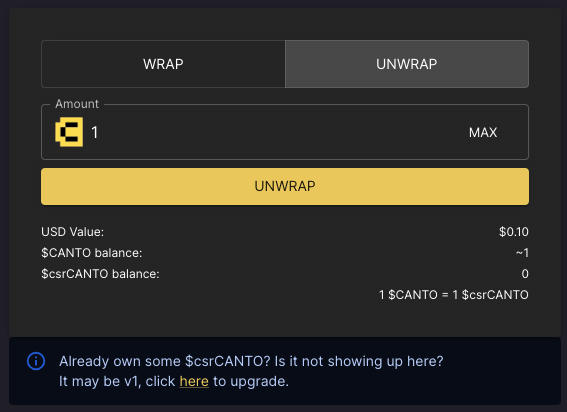
By clicking on the drop-down menu, you can choose other tokens on Canto to wrap into CSR versions of themselves. Holding a CSR wrapped version of a token will earn you rewards based on that protocol's gas usage.
The more gas that tokens dApp uses, the more you earn!
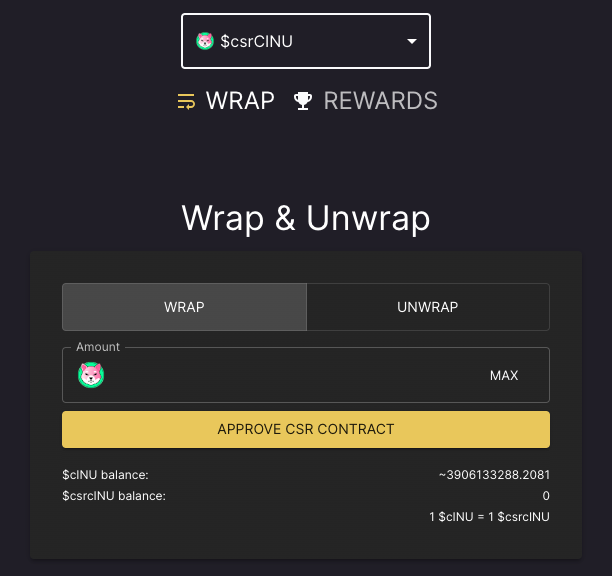
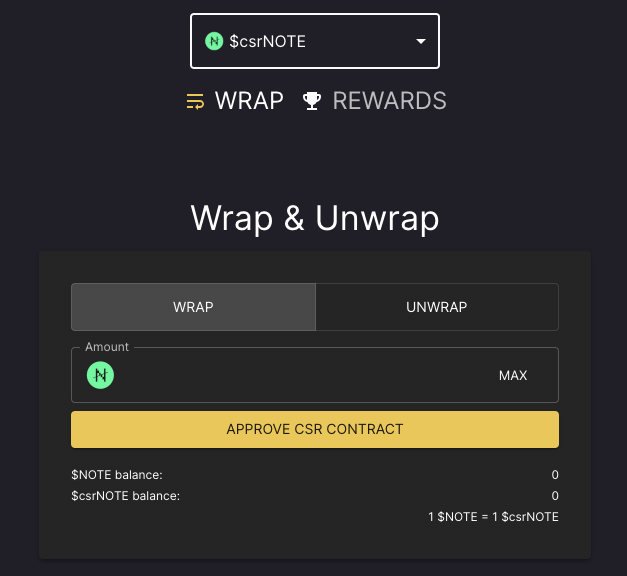
The last option in the drop-down menu allows you to create your own CSR wrapped token. Keep in mind that it must be a token already deployed on the Canto network.
Click on "Create your own" in the drop-down menu.
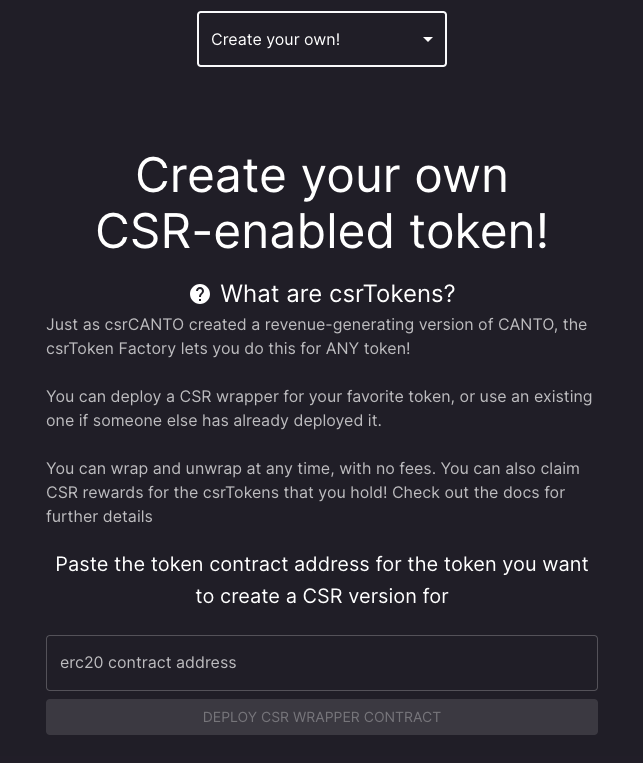
Enter the contract address of the token that you want to create a CSR version of.
We used $COGE as an example. Click on "Deploy CSR Wrapper Contract" when you're ready.
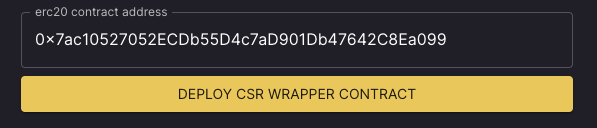
After creating your own CSR wrapped token, the following will appear. Congratulations! Click on "Try it now" to test it out.
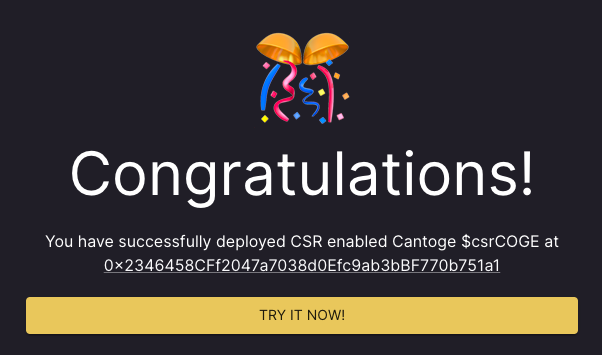
Returning to the homepage and clicking on the drop-down menu, your newly added token will be there.
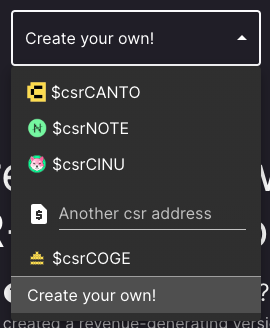
You can collect your CSR rewards by clicking on "Rewards" on the home page. Once here, click on "Activate rewards".
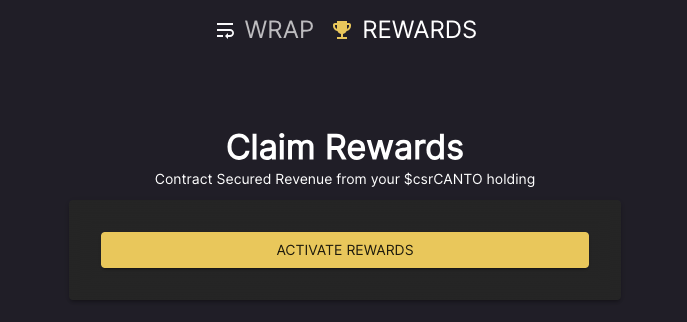
After activating your rewards, you'll be able to see how much CSR revenue you've accrued and how much you can claim.
Welcome to the multichain future!