Staking Polkadot: How To Stake Polkadot (DOT) With Enkrypt
How to stake Polkadot (DOT). Staking Polkadot (DOT) with the multichain Polkadot (DOT) wallet Enkrypt.
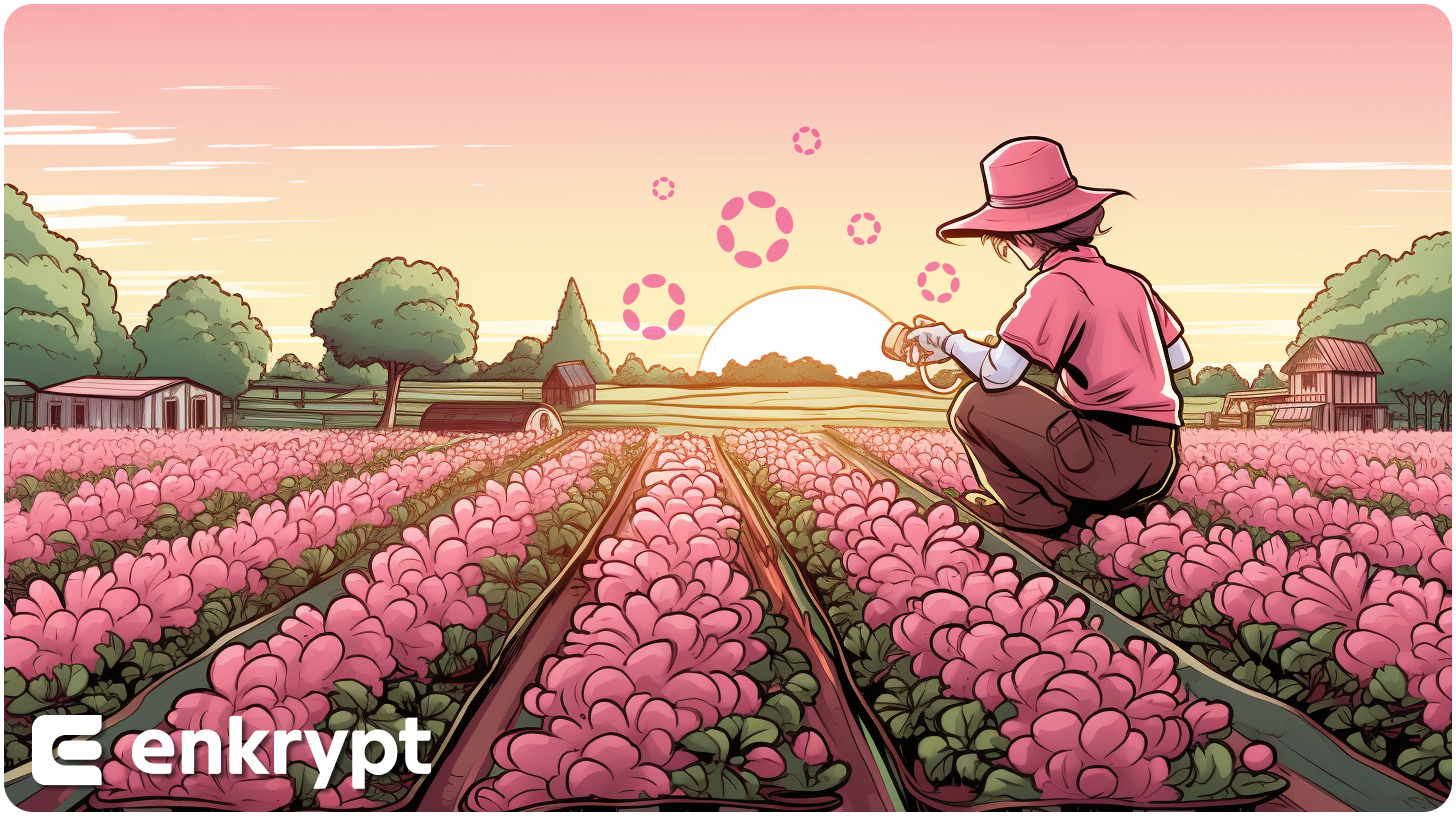

Staking involves holding cryptocurrency in a digital wallet to secure the operations of a blockchain network. This process is analogous to earning interest in a traditional bank account, with the important difference that stakers are supporting a decentralized financial system. In return for staking their crypto, participants receive additional tokens as rewards.
With Enkrypt, users can stake crypto on over 30 different blockchains, including DOT on Polkadot. Need help getting started staking DOT? Follow the guide below!

To begin, you'll need a multichain wallet, like Enkrypt! For help downloading and setting up Enkrypt, click here.
Head to https://staking.polkadot.network/. Click on "Connect" on the top right corner of the screen.
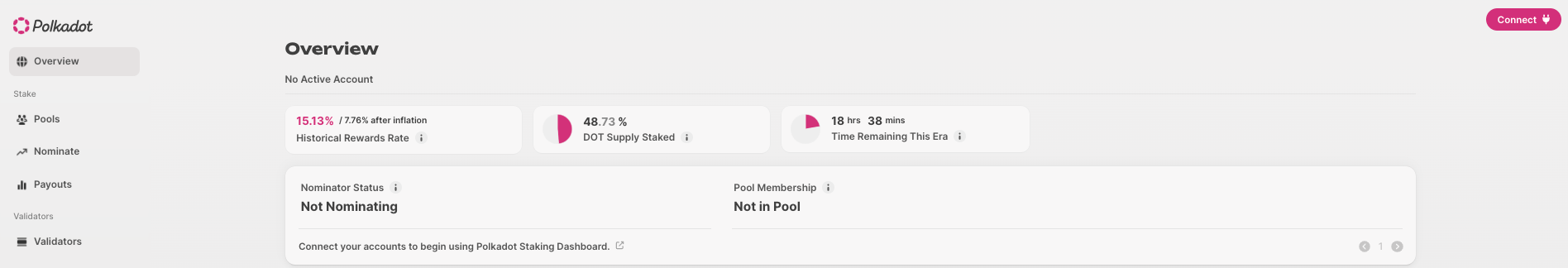
The following will pop-up. Click on Enkrypt.
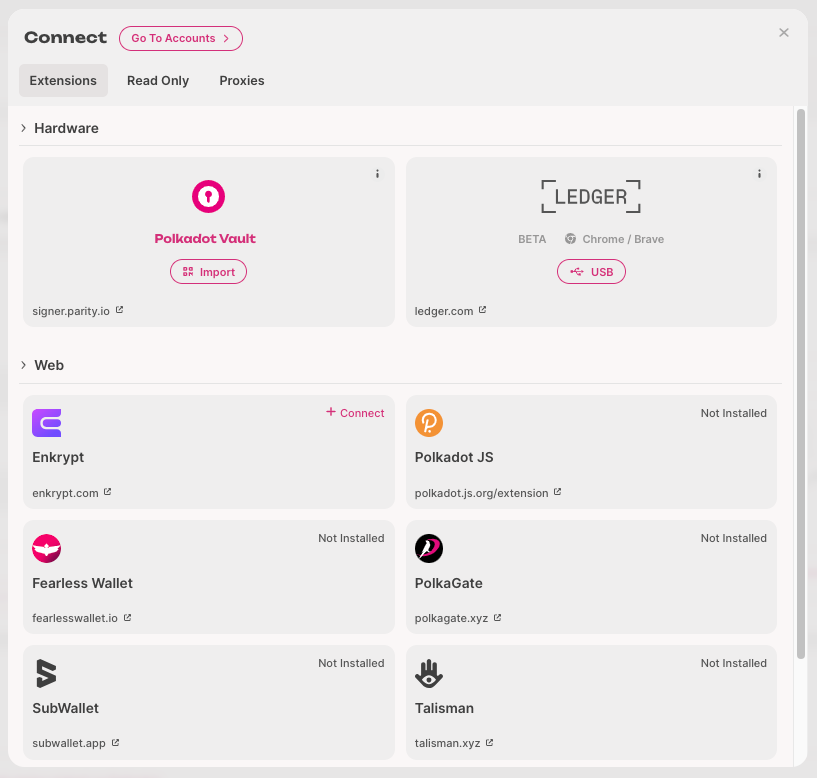
Next, click on "Pools" on the left side of your screen.
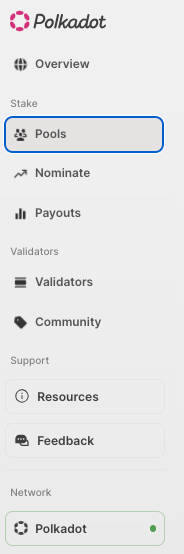
You'll be taken to the following page. Click on "Join".
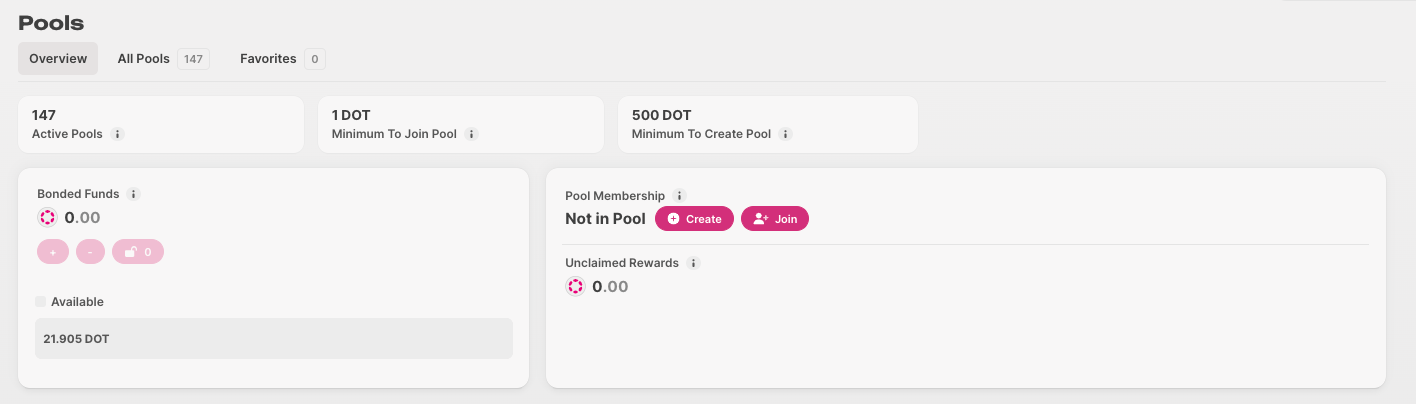
Next, pick a pool you want to delegate your funds to.
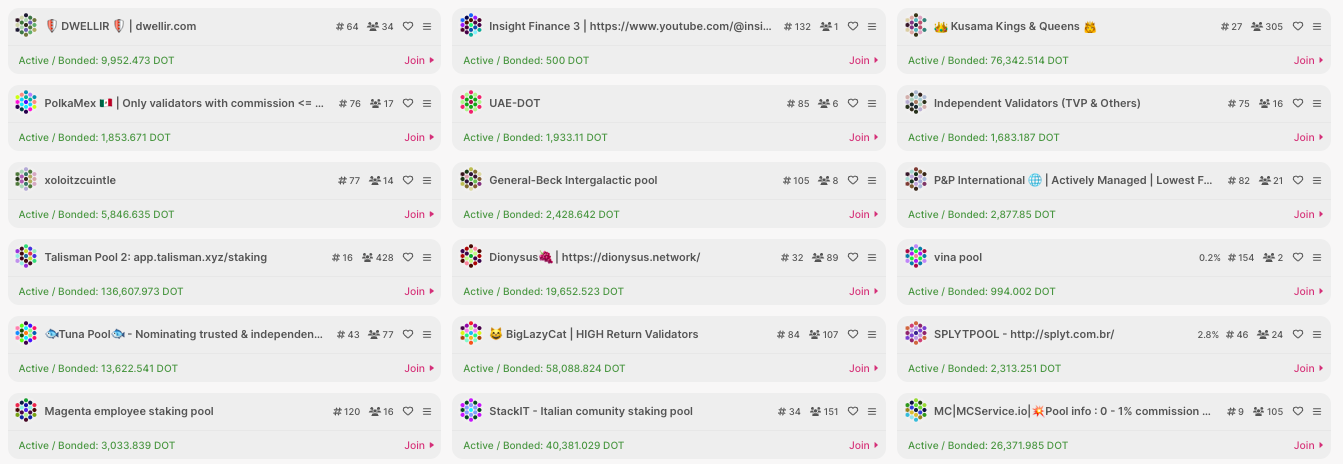
After selecting a pool you trust, enter in the amount of $DOT to stake. Make sure "Enable Permisionless Claiming" is checked off to allow others to compound your $DOT stake for you!
Click on Submit when you're ready.
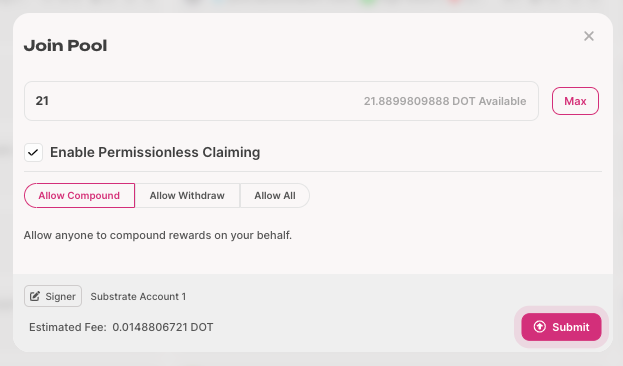
Enkrypt wallet will pop-up. Click on "Sign".
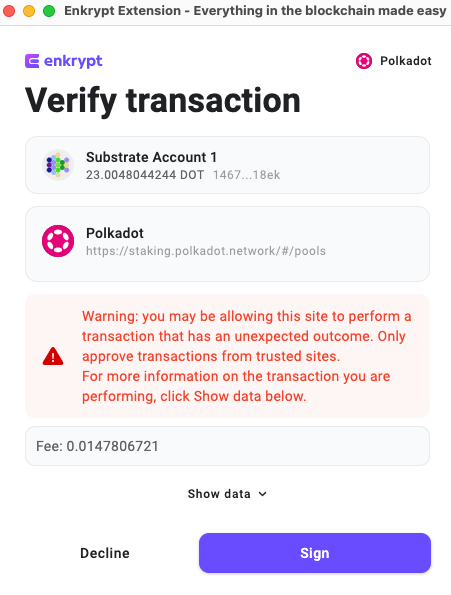
After signing the transaction, your $DOT is staked!Heading back to the "Pools" page, you'll be able to see some stats regarding your $DOT stake.
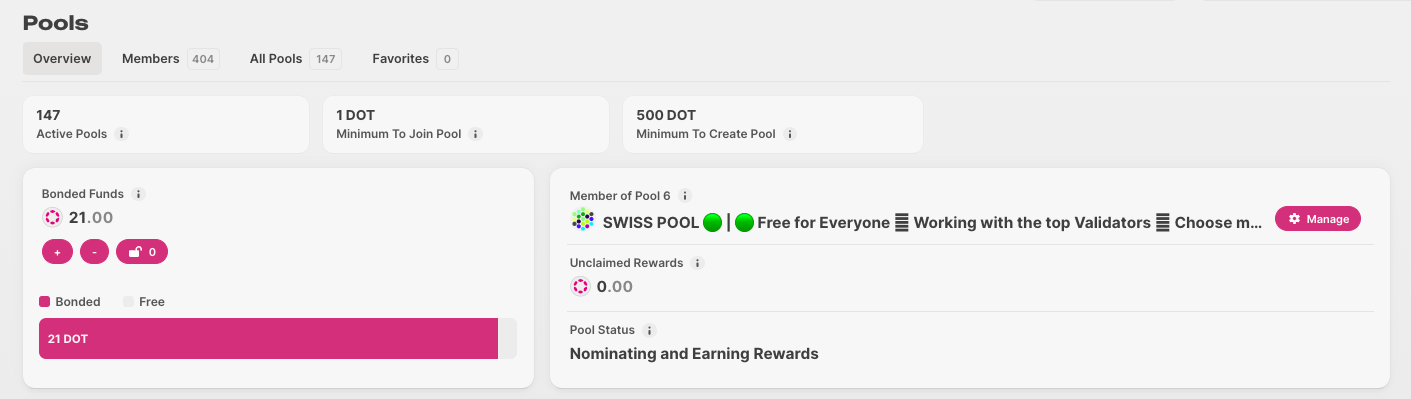
Click on "+" or "-" to deposit or withdraw $DOT from your current Polkadot stake.
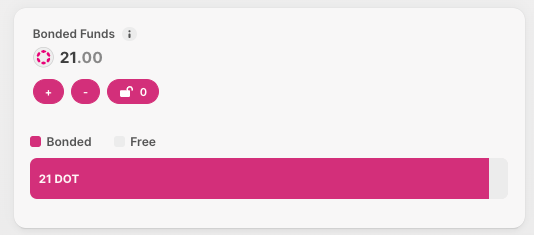
To leave the pool you're currently delegated to, click on "Manage", then "Leave Pool".
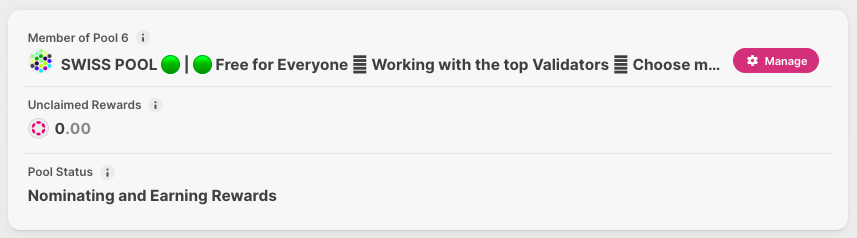
Scroll down to see more stats about the pool you're delegated too!
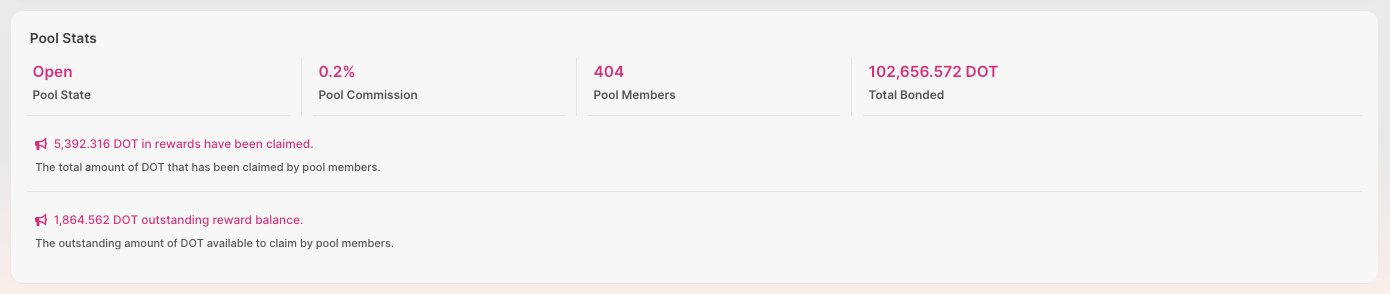
When you're done, you can click on "Payouts" on the left side of the screen to see your payout history.
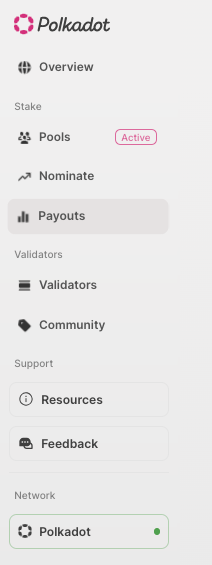
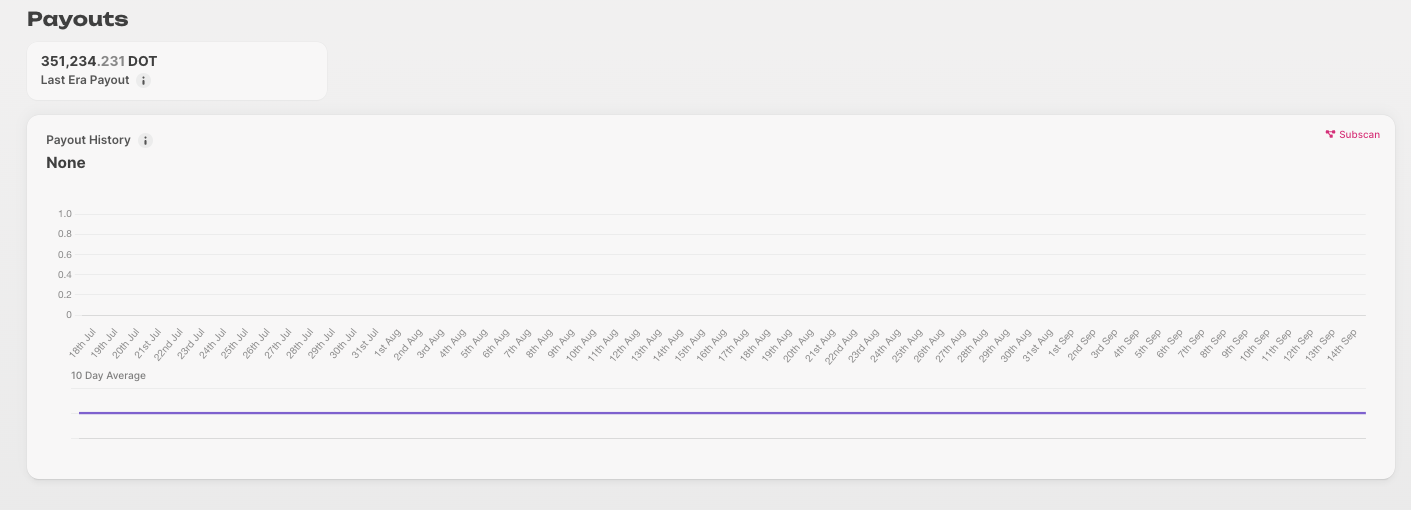
Welcome to the multichain future!

