Staking MATIC: How to Stake MATIC with Enkrypt
Learn how to stake MATIC. Staking MATIC with multichain MATIC wallet Enkrypt.

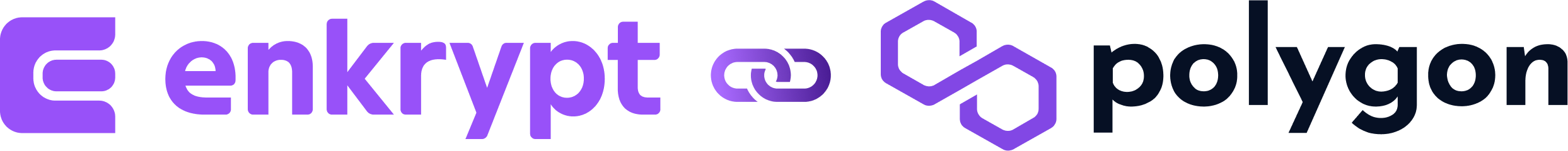
Staking involves holding cryptocurrency in a digital wallet to secure the operations of a blockchain network. This process is analogous to earning interest in a traditional bank account, with the important difference that stakers are supporting a decentralized financial system. In return for staking their crypto, participants receive additional tokens as rewards.
With Enkrypt, users can stake crypto on over 30 different blockchains, including MATIC on Polygon. Need help getting started staking MATIC? Follow the guide below!

To begin, you'll need a wallet that supports Polygon, like Enkrypt! For help downloading and setting up Enkrypt, click here.
Please note: Although you're staking $MATIC that can be redeemed 1 to 1 on Polygon PoS Network, you will need $MATIC on Ethereum in order to participate in MATIC staking.
Once you're all setup and have MATIC on Ethereum, head to the official Polygon staking interface. Click on "Become A Delegator".
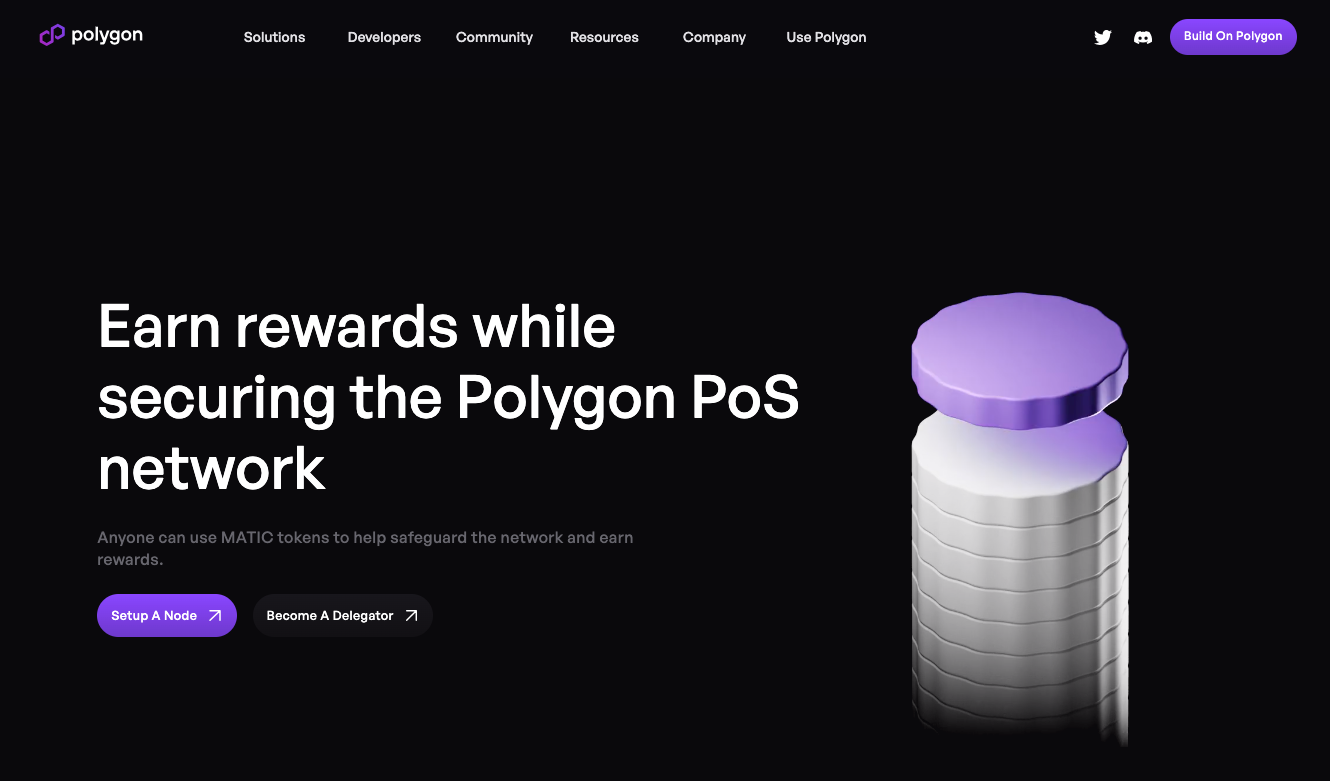
You'll be taken to the Polygon Validators page. Click "Login" on the top right corner.
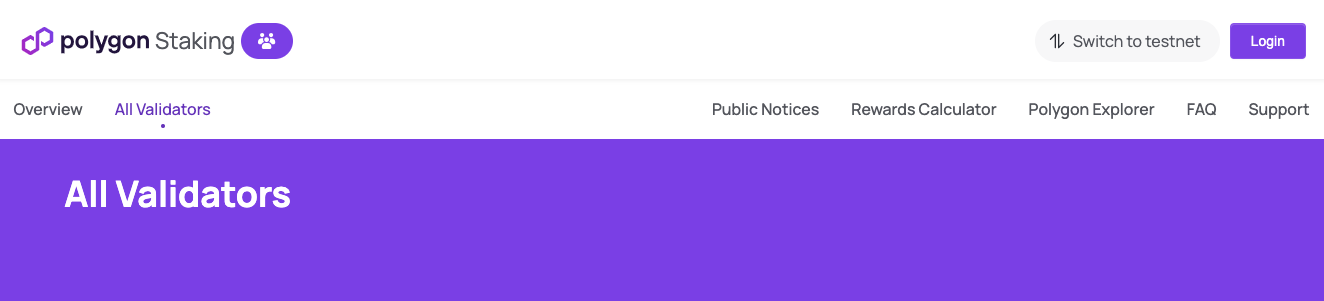
The following will pop-up. Click on the orange fox to connect with Enkrypt.

Once connected, scroll down to pick and choose which validator you'd like to delegate (stake) your $MATIC to.
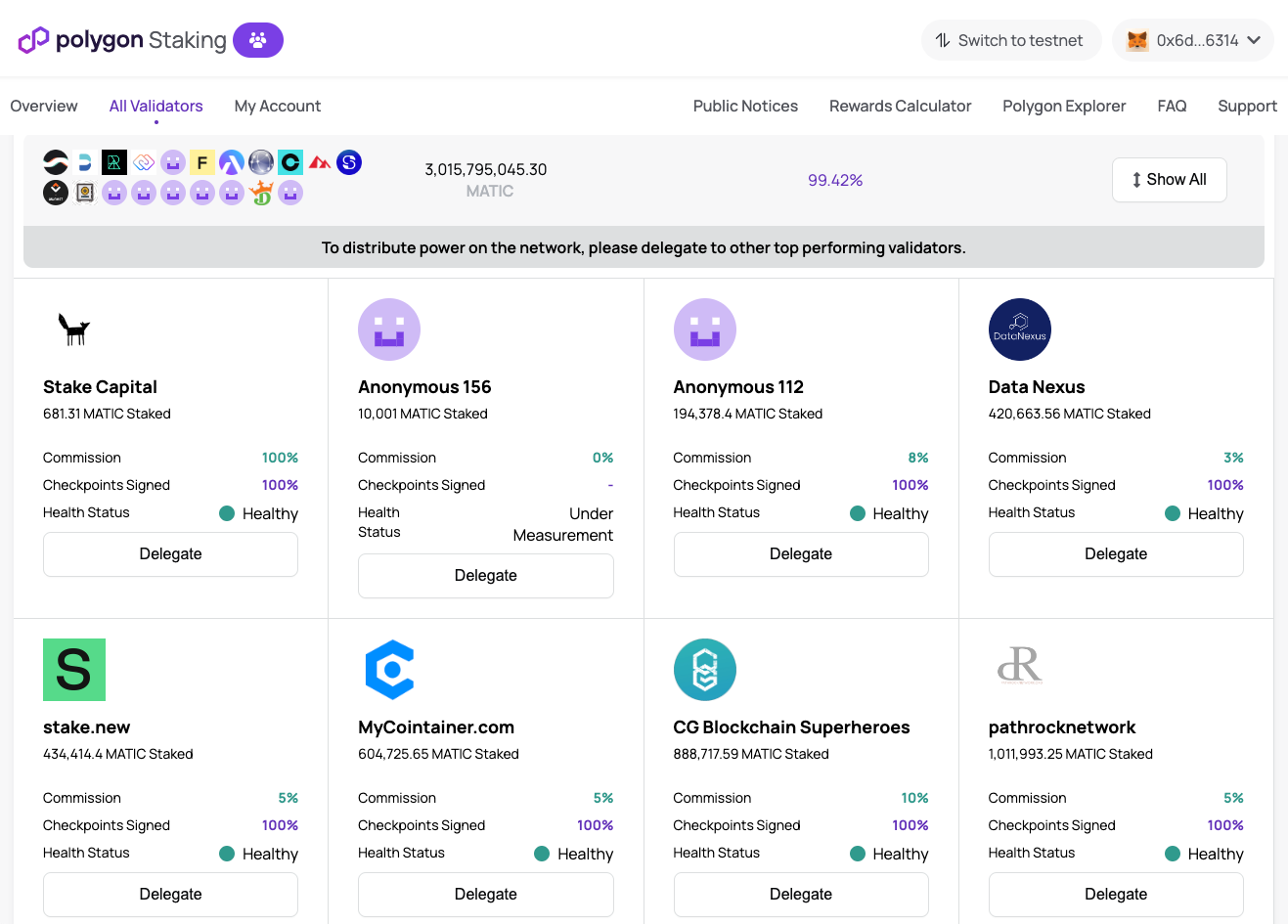
After you've found a validator you want to support, click on "Delegate". Enter in the amount of $MATIC you want to stake and click "Continue".
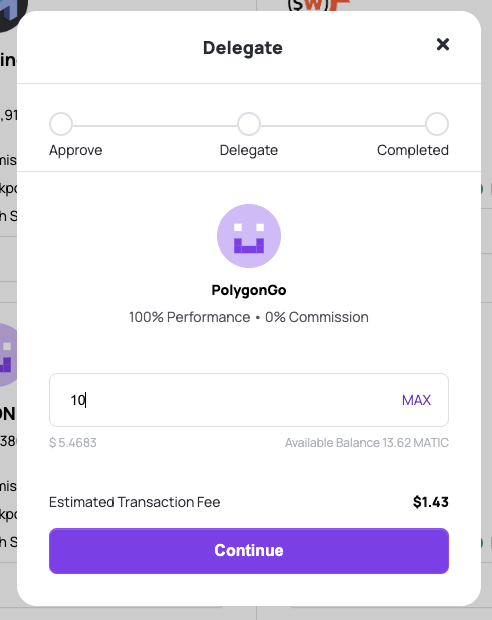
Note that this transaction is actually happening on Ethereum, so the transaction fee will not reflect the low fees usually expected on a scaling network like Polygon.
Click on “Delegate” when you’re ready to proceed. Keep in mind that although it’s called “delegation”, that does NOT mean that someone else has control of the stake.
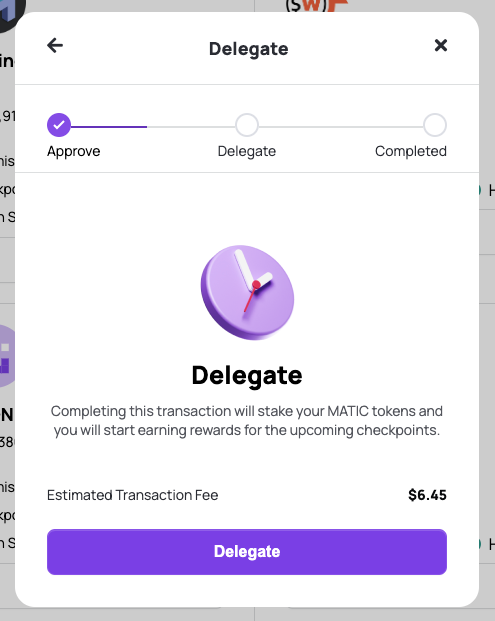
After completing the delegation, head to your account page to keep track of your stake. You can do so by clicking on "your account" in the pop-up window below, or by closing the pop-up window and clicking on "My Account" on the top of the page.
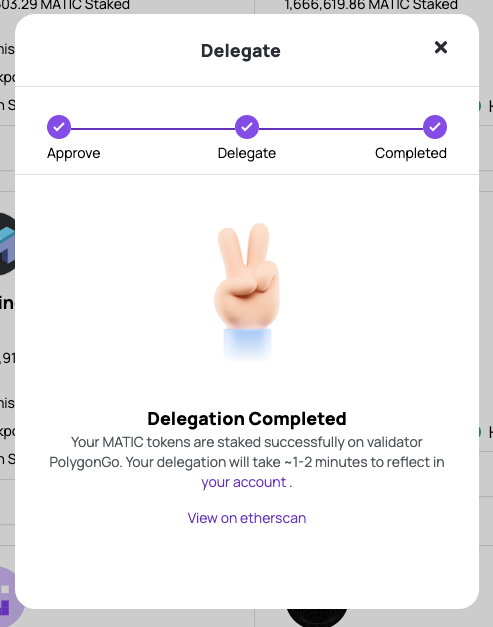
Once you're on your account page you'll be able to see your Polygon stats including how much MATIC you have staking, how much MATIC you have in your wallet, how many validators you're staking MATIC to, unclaimed MATIC rewards, and more.
You can add to your MATIC stake or deactivate here as well.
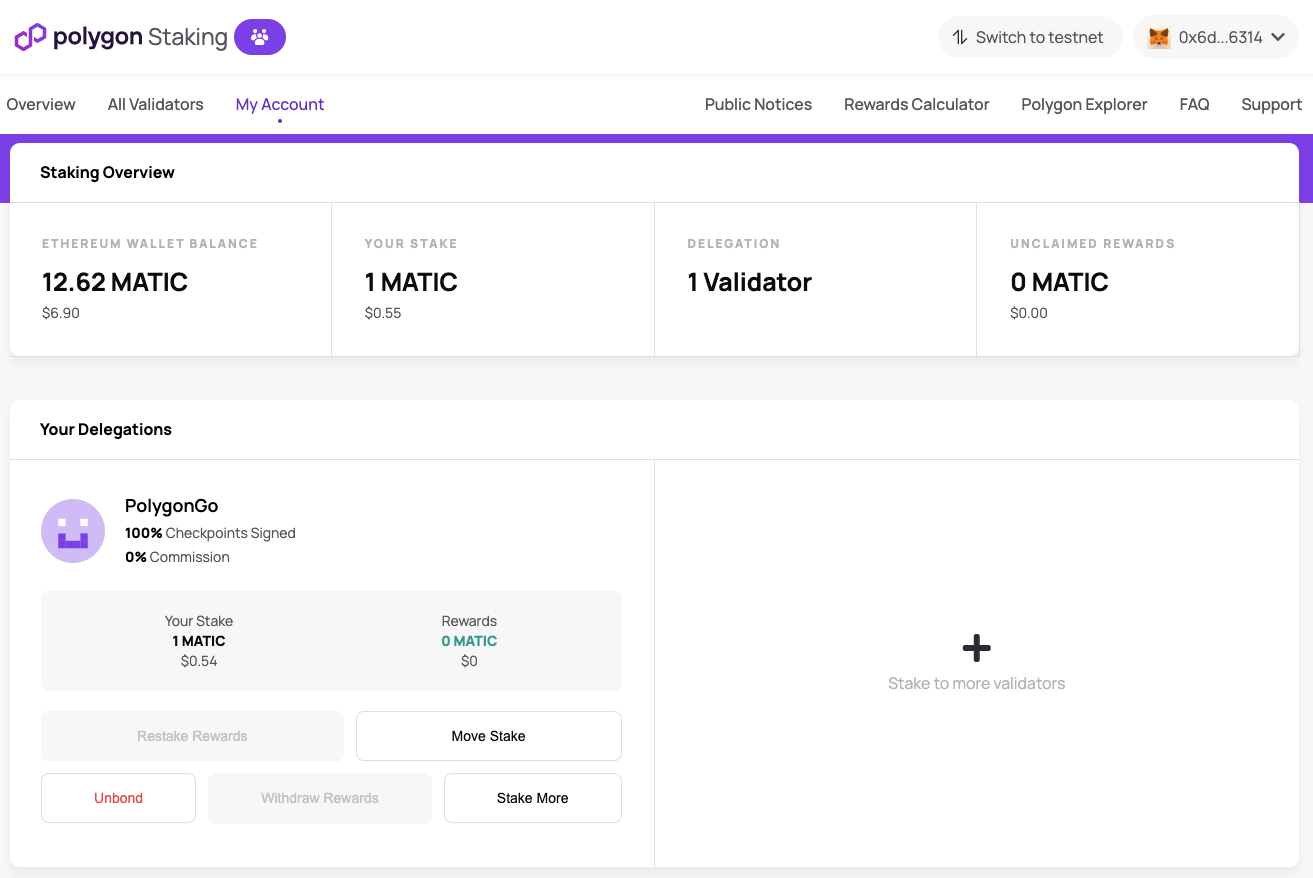
Click on the "Rewards Calculator" on the top of the page in order to see how much MATIC you should expect and by when.

Here you’re able to explore various staking scenarios and evaluate potential outcomes under various conditions.
For example, how much MATIC would you earn if you staked 1 MATIC for a year vs 100,000 MATIC for a year?
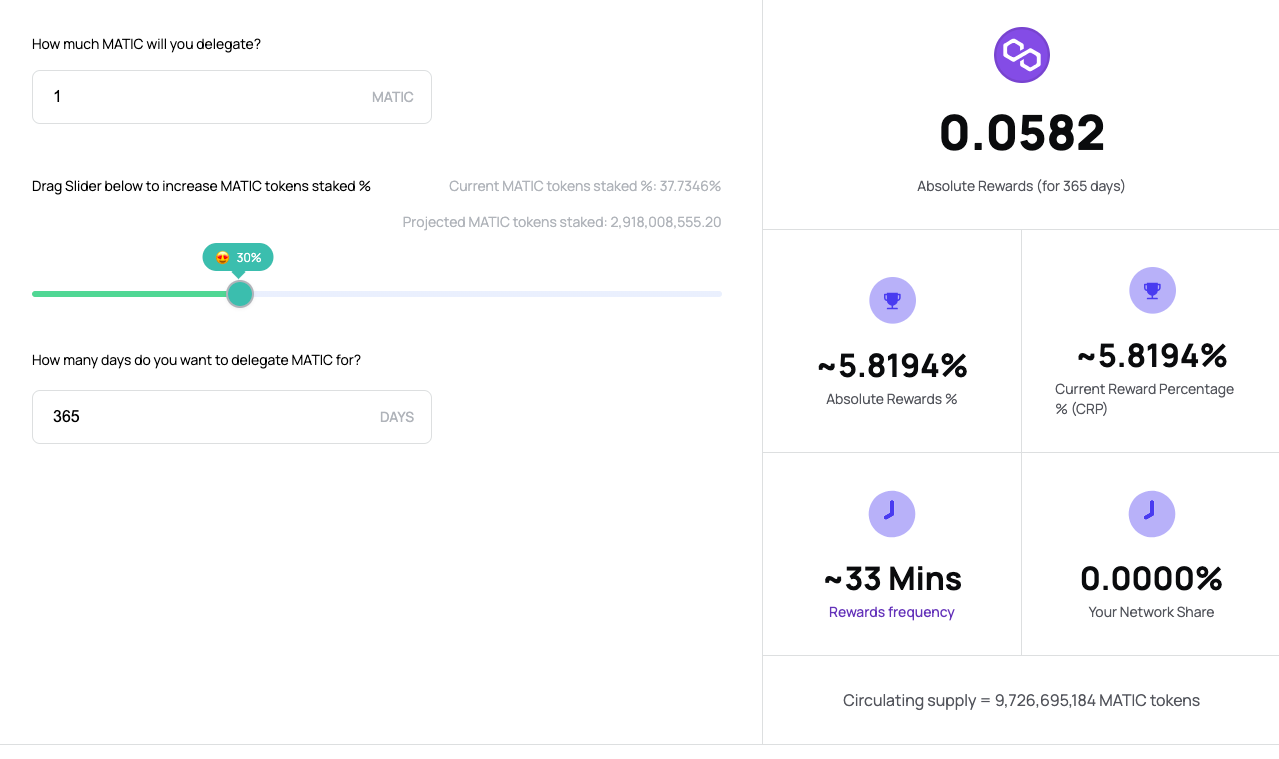
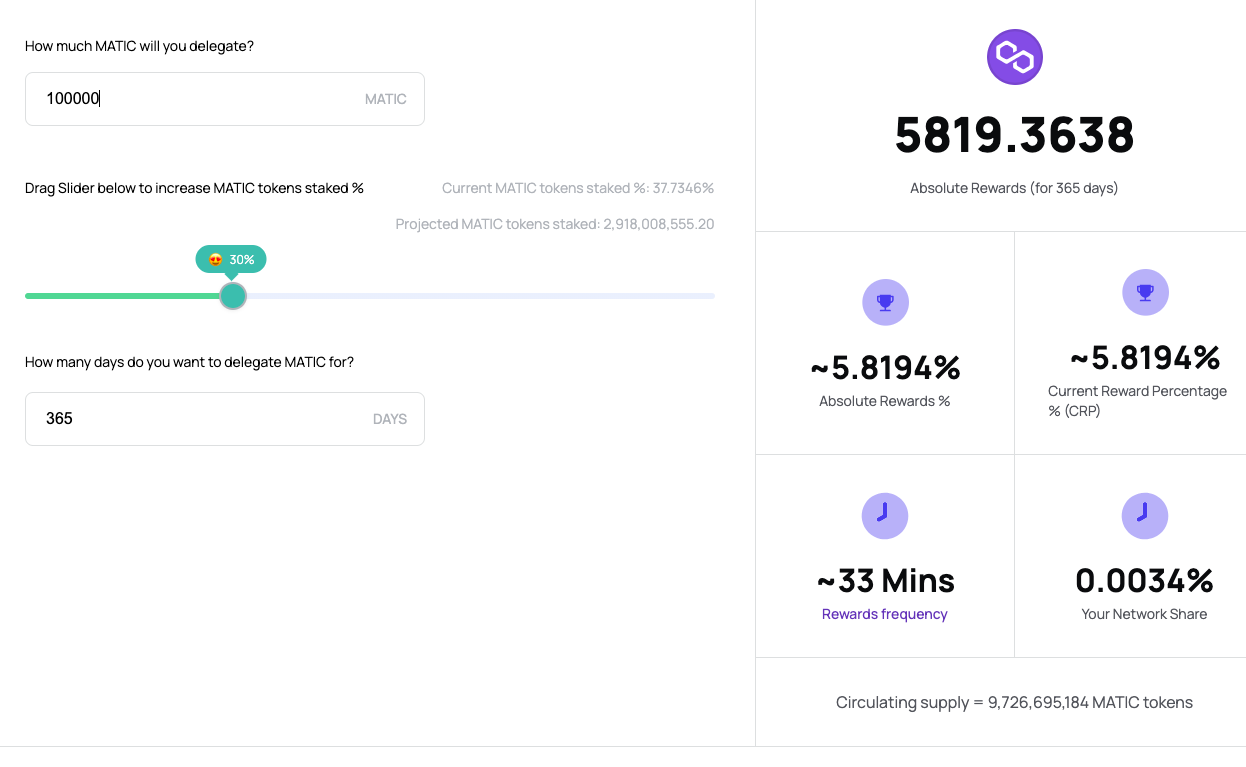
Because Polygon is natively integrated into Enkrypt, whenever you're finished staking you can bridge your MATIC from Ethereum to Polygon and still use the same wallet.
For help navigating Polygon on Enkrypt, follow this guide.
Welcome to the multichain future!

