How to Use Relay Protocol with Enkrypt
When bridging assets, it's always good to know what your options are. Relay Protocol enables bridging across EVM chains while Enkrypt makes it easy to manage everything in one wallet. Check out our guide for using Relay Bridge with Enkrypt!
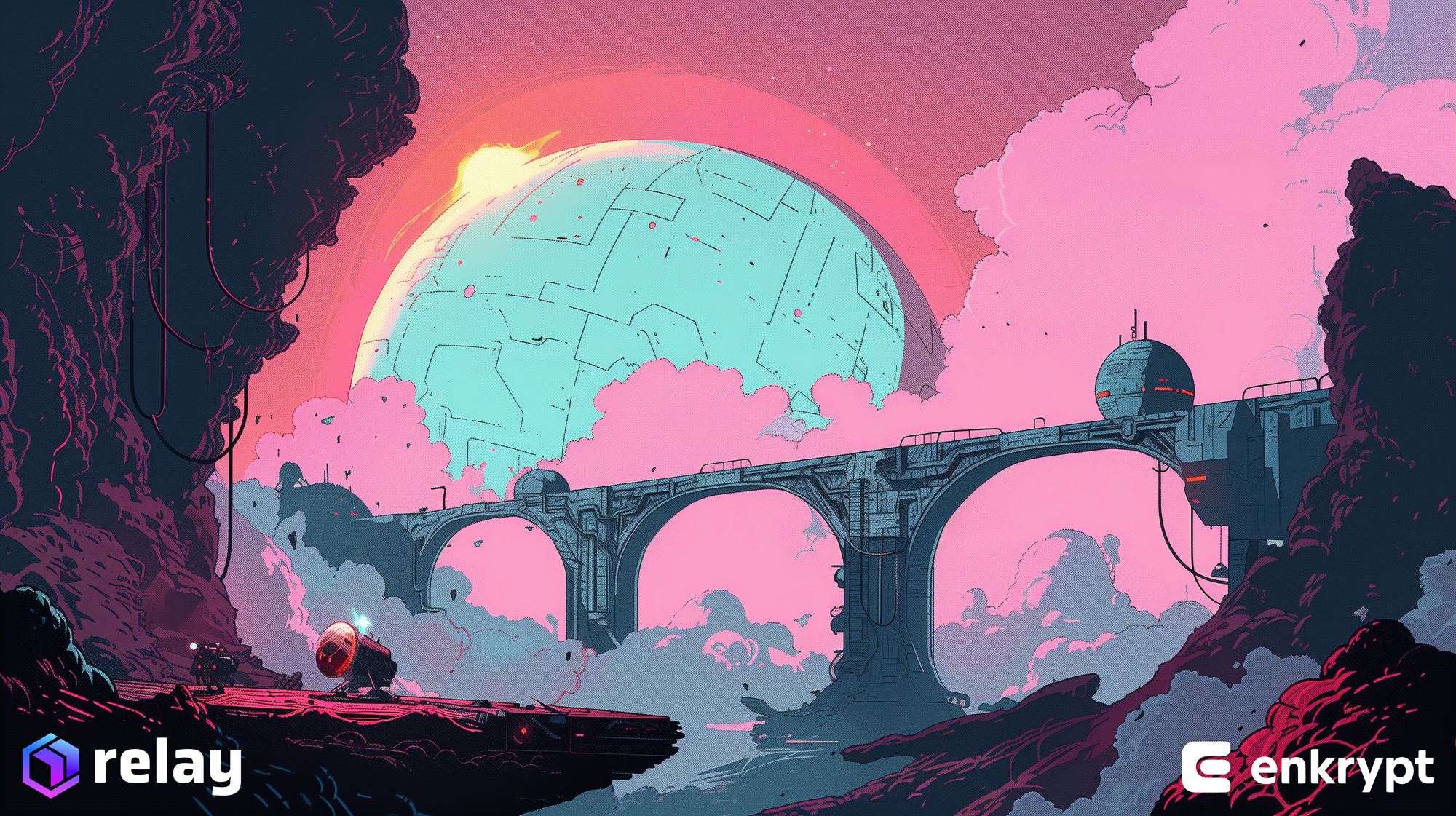
Relay is a cross-chain payment system that allows for fast, low-cost bridging and cross-chain execution. It operates by connecting users with relayers, which are financial agents who act on their behalf across chains for a modest charge. Relay is intended to reduce gas prices and execution delay, making it suitable for price-sensitive applications such as payments, bridging, NFT minting, and gas abstraction. It is compatible with any chain and requires only one relayer.
Enkrypt is a multichain, non-custodial, and open-source web3 browser wallet built by the team behind MEW (MyEtherWallet). With Enkrypt, users and developers can generate accounts, manage tokens and NFTs, and interact with DApps on Base, Ethereum, Optimism, as well as Bitcoin, Substrate and any EVM chains. Follow the instructions in this guide on how to use Enkrypt with Relay!
Connecting to Relay
Start by heading to Relay’s website then click the ‘Connect’ button at the top right.
Select ‘Enkrypt’.
On the Enkrypt pop up, select the account you want to connect with then click ‘Connect’.
You should now see that your wallet is connected at the top right of the page.
How to Bridge Assets
Click the ‘Bridge’ option on the navigation bar at the top of the page.
Select the ‘From’ dropdown menu to choose the network you want to bridge your ETH or tokens from.
Select the chain you want to bridge from.
Select the ‘To’ dropdown menu to choose the network you want to bridge your ETH or tokens from.
Select the chain you want to bridge to.
Enter the amount you want to bridge.
You can choose ‘Relay’ or ‘Bridge’ but the ‘Bridge’ option might cost more than using the ‘Relay’ option.
We will use the ‘Relay’ option since it is the cheaper option.
Click ‘Bridge’ to continue with the process.
On the Enkrypt pop up, click ‘Send’ to send your transaction.
You should see a pop up that displays that your transaction is now processing.
Once your transaction is completed you should see that the pop up displays ‘Success’ with links to your transactions.
You can view the Enkrypt extension and see the assets bridged.
How to Swap Assets
Click the ‘Swap’ option in the navigation bar at the top of the page.
Select the ‘From’ drop down menu to select the token you want to swap.
In the token selection pop up, you can select which chain you want to use by selecting the ‘All’ dropdown menu or you can select which token you want to swap from first.
Select the chain you want to swap from.
Click the ‘Select Token’ dropdown button located in the ‘To’ field.
Select the token you would like to receive.
You can choose which chain you want to use to filter the tokens.
You will be prompted to choose the chain you want to receive your tokens on if the token is supported on multiple chains.
Relay supports cross-chain swapping, so you are able to choose a different chain than the token you will be swapping from.
Enter the amount you want to swap then click ‘Swap’.
On the Enkrypt pop up, click the ‘Send’ button to confirm your transaction.
There should be a pop up that will inform you that your transaction is now validating.
Once your transaction is confirmed, the pop up will display ‘Successfully swapped’ with links to your transactions.
On the Enkrypt extension, you should see that you now have the tokens in your wallet.
View Your Transactions
Click the ‘Transactions’ option in the navigation menu located at the top of page.
This will display all the transactions on the Relay protocol.
You can select the ‘Only Mine’ option located under the ‘Transactions’ label to view only your transactions.
View Docs, Social Media and More
In the navigation menu, select the ‘More’ dropdown menu to view the links to their documentation, help center, social media accounts and more.
Thank you for checking out our guide on using Relay with Enkrypt! Don't forget to download Enkrypt for a seamless web3 multichain wallet experience. We would love to hear from you on our social media about any guide suggestions you have for the future. Also, if you enjoy using mobile cryptocurrency wallets, give our MEW Wallet mobile app a try, it's available on both iOS and Android platforms!

