How to Remove Token Approvals Using Revoke With Enkrypt
Need help removing token approvals? Revoke makes it easy! Connect Enkrypt to Revoke and remove token approvals in just a matter of minutes!

Revoke is a security tool that lets crypto users manage and remove token approvals they’ve granted to dapps, exchanges, or marketplaces. Since these approvals can stay active indefinitely and put assets at risk if a platform is hacked or malicious, Revoke provides a simple dashboard to view and revoke them, helping protect wallets from exploits and scams.
Enkrypt is a multichain, non-custodial, and open-source web3 browser wallet built by the team behind MEW (MyEtherWallet). With Enkrypt, users and developers can generate accounts, manage tokens and NFTs, and interact with DApps on Base, Ethereum, Solana, as well as Bitcoin, Substrate and any EVM chains. Follow the instructions in this guide on how to use Enkrypt with Revoke!
Token approvals are permissions you give to dApps or smart contracts that allow them to access and move your tokens on your behalf—for example, when you use a DeFi platform, NFT marketplace, or trading app. These approvals can stay active indefinitely, which means if the platform is compromised or malicious, your tokens could be at risk. That’s why it’s important to check them periodically and revoke any that you no longer use or don’t recognize. If you revoke something by accident, there’s no harm done—you’ll just be asked to give permission again the next time you interact with that protocol.
Connecting Your Wallet
First, head to the Revoke website then click ‘Connect Wallet’.
Disclaimer: Keep in mind Revoke is a third-party DApp and is not affiliated with MEW in any way. Using DeFi involves some inherent risk. Please do your research and proceed at your own discretion.
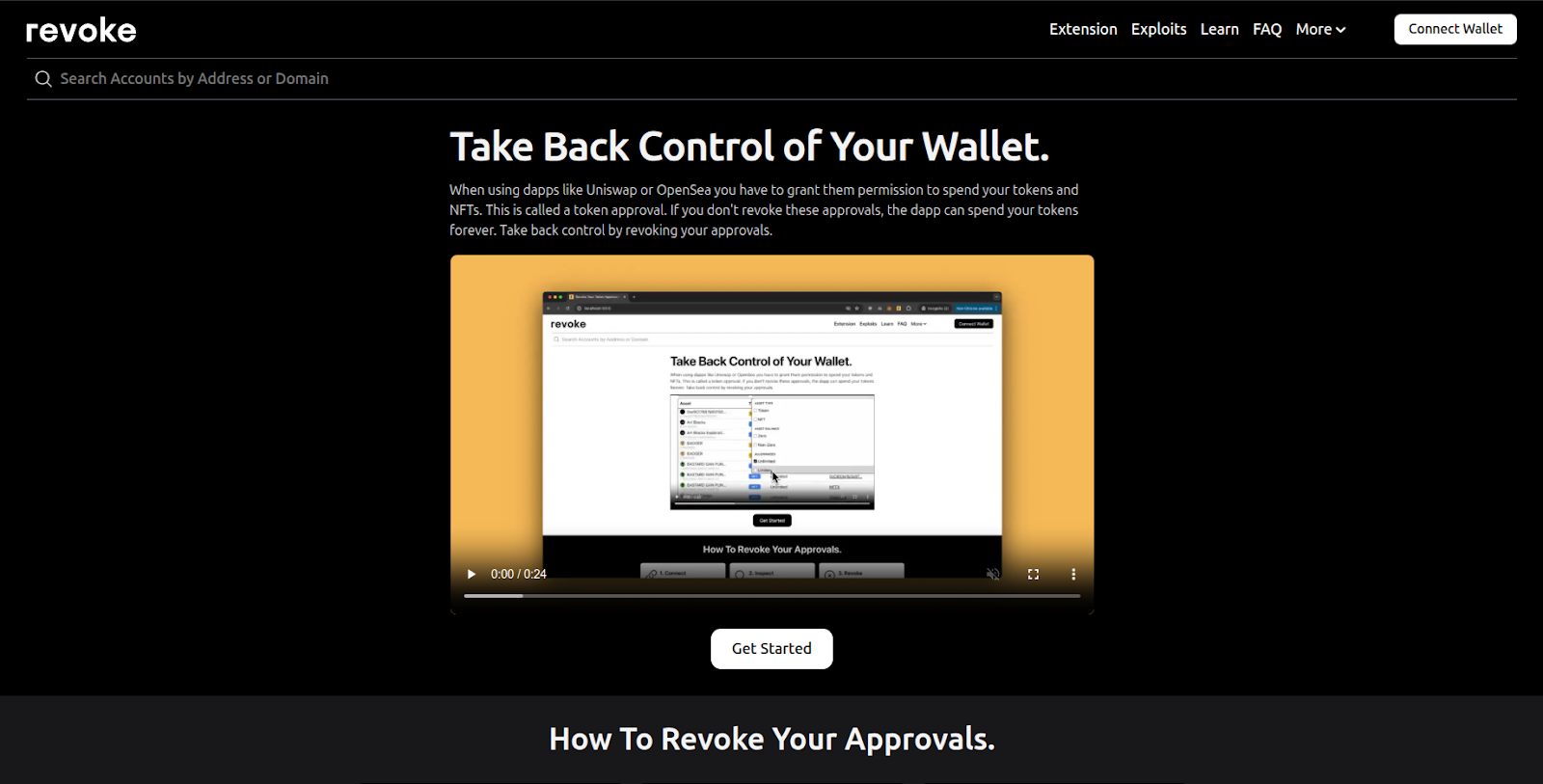
Select ‘Enkrypt’.
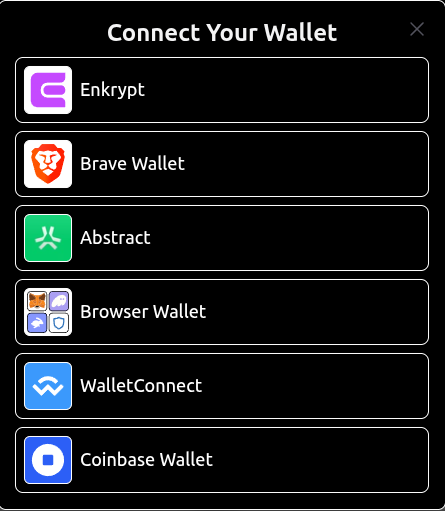
On the Enkrypt pop up, select the wallet you want to connect with then click ‘Connect’.
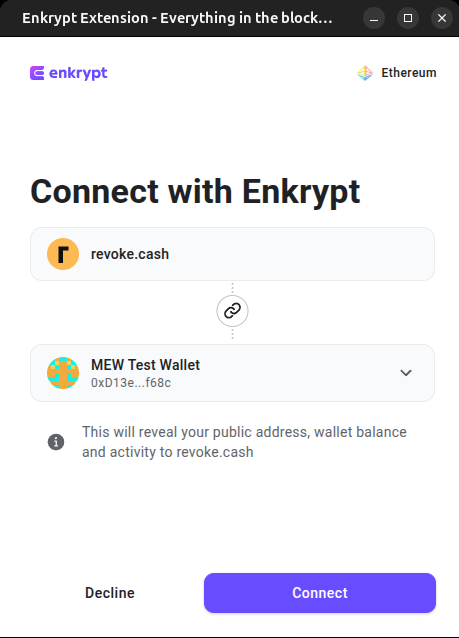
Your wallet is now successfully connected to the Revoke website!
Revoking Token Approval
On the Revoke homepage after connecting your wallet, there will be a list of tokens that have approval that will allow other accounts to spend your tokens.
The Approved Amount is the amount of the token that is allowed to be transferred out of your wallet by the Approved Spender.
The Approved Spender is the address of the wallet or smart contract that is approved to transfer a specific asset.
The Value at Risk is the USD value of the asset in your wallet that is currently at risk from the approval.
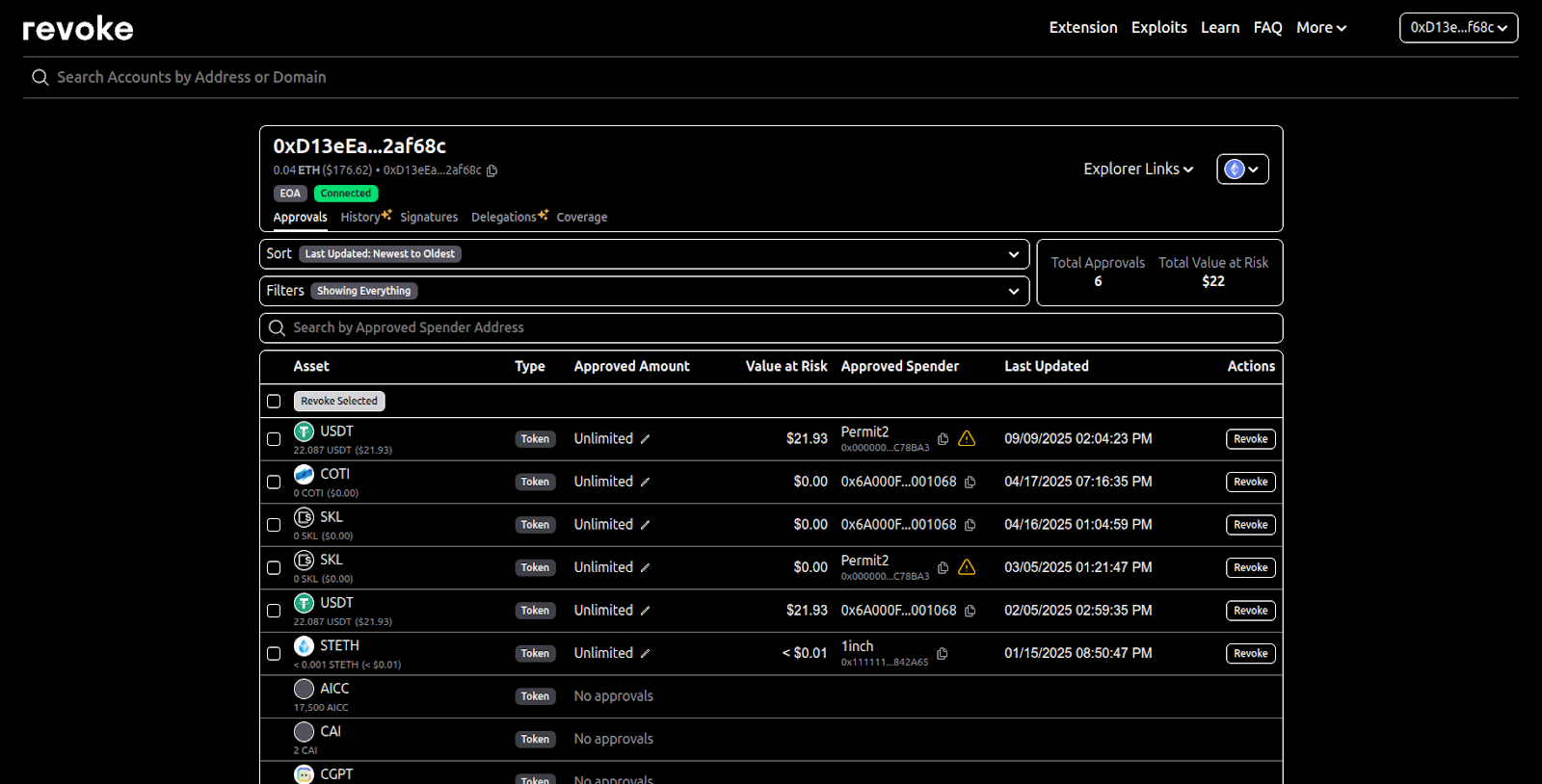
You can switch through the different networks on the top right of the table.
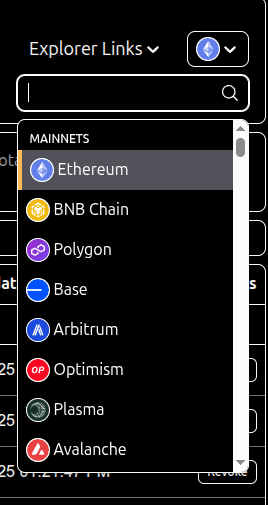
Select the ‘Revoke’ button next to the token you want to remove approval for.
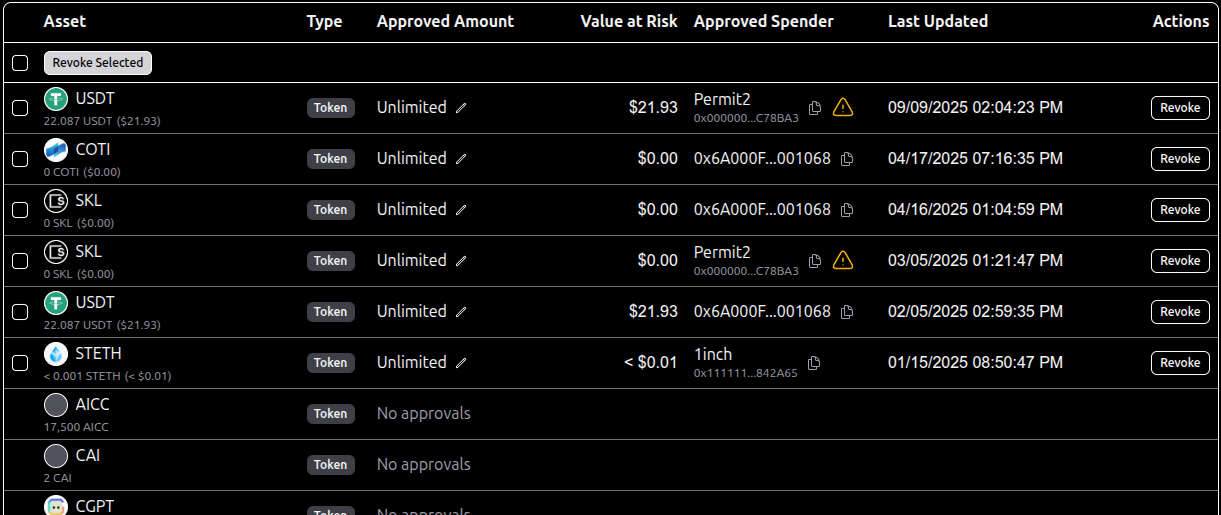
On the Enkrypt pop up, confirm the transaction by clicking ‘Send’.
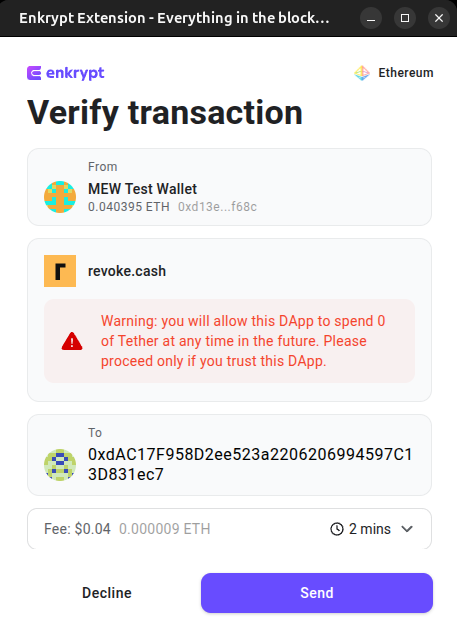
There should be a pop up on the top right of the page stating your transaction is submitted.
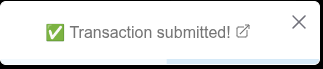
To view your token approvals history, you can click ‘History’.

Here you can see all of the token approval transactions and we can confirm that our token approval was successfully revoked.
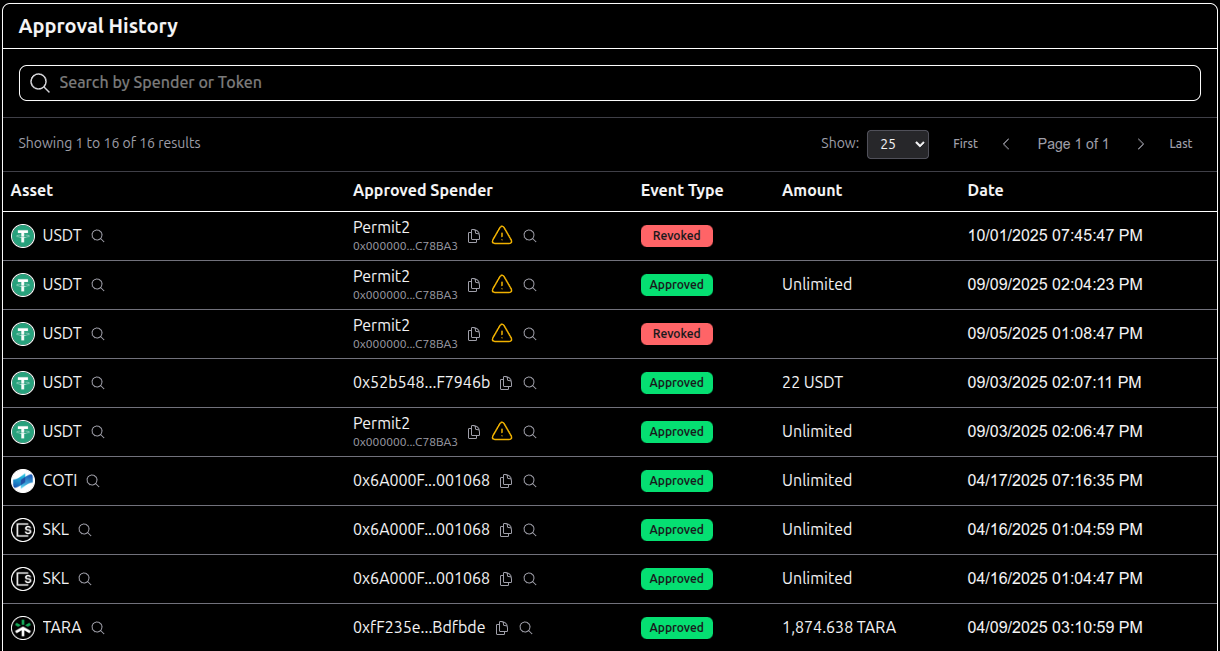
Removing Token Permits
Note: Off-chain signatures let you approve actions (like marketplace listings or token approvals) without an on-chain transaction. Since they aren’t stored on the blockchain, Revoke.cash can’t detect them automatically. You only need to cancel these signatures if you suspect you signed one on a scam site—otherwise you’ll just waste gas.
To view your Token Permits, click ‘Signatures’ under your wallet address.

You can select the network you want to view your token permits on the top right of the table.
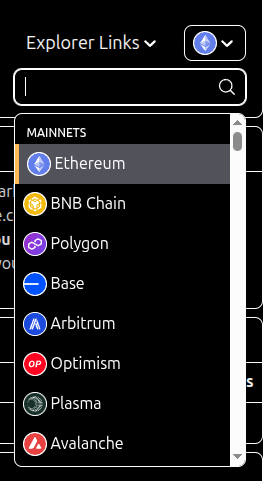
Select the ‘Cancel Potential Signatures’ on the right of the token permit you want to cancel.
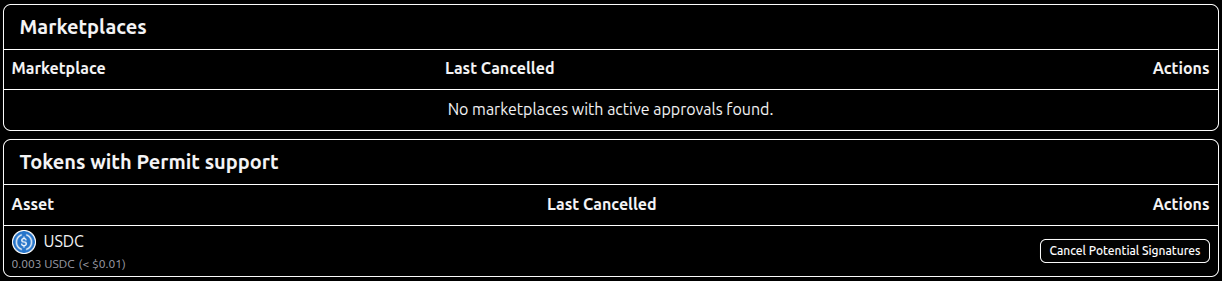
On the Enkrypt pop up, sign the permit by clicking ‘Sign’.
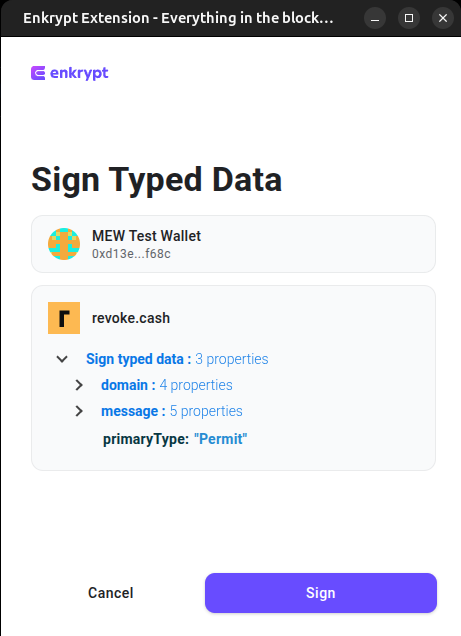
Confirm the transaction on the Enkrypt pop up by clicking ‘Send’.
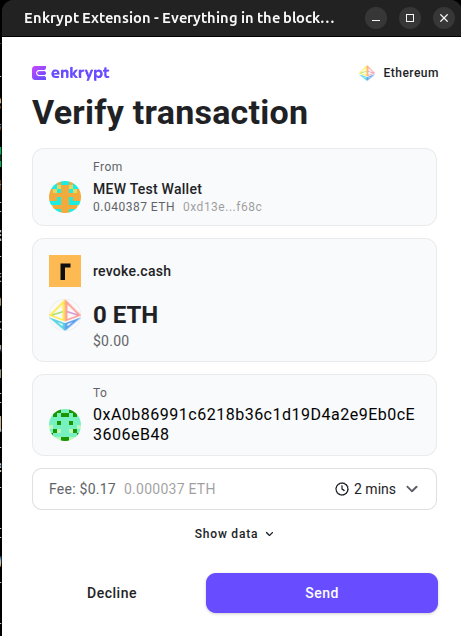
There should be a pop up on the top right stating your transaction is submitted.
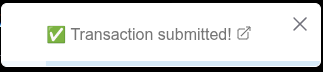
You can go to your approval history and see that your token permit was successfully revoked.
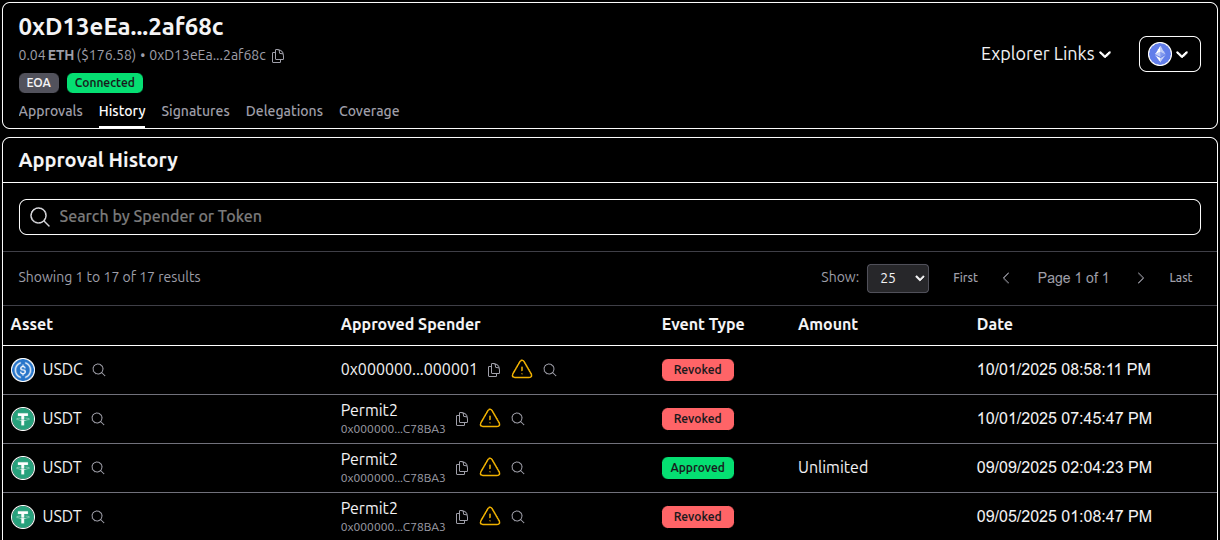
Thank you for checking out our guide on How to Remove Token Approvals using Revoke with Enkrypt! Don't forget to download Enkrypt for a seamless web3 multichain wallet experience. We would love to hear from you on our social media about any guide suggestions you have for the future. Also, if you enjoy using mobile cryptocurrency wallets, give our MEW Mobile app a try, it's available on both iOS and Android platforms!

