How to Connect to Dogecoin Network with Trezor Hardware Wallet Using Enkrypt
Having issues connecting your Trezor Wallet to Dogecoin? Read our dedicated guide! Connect Trezor to Dogecoin network using Enkrypt.
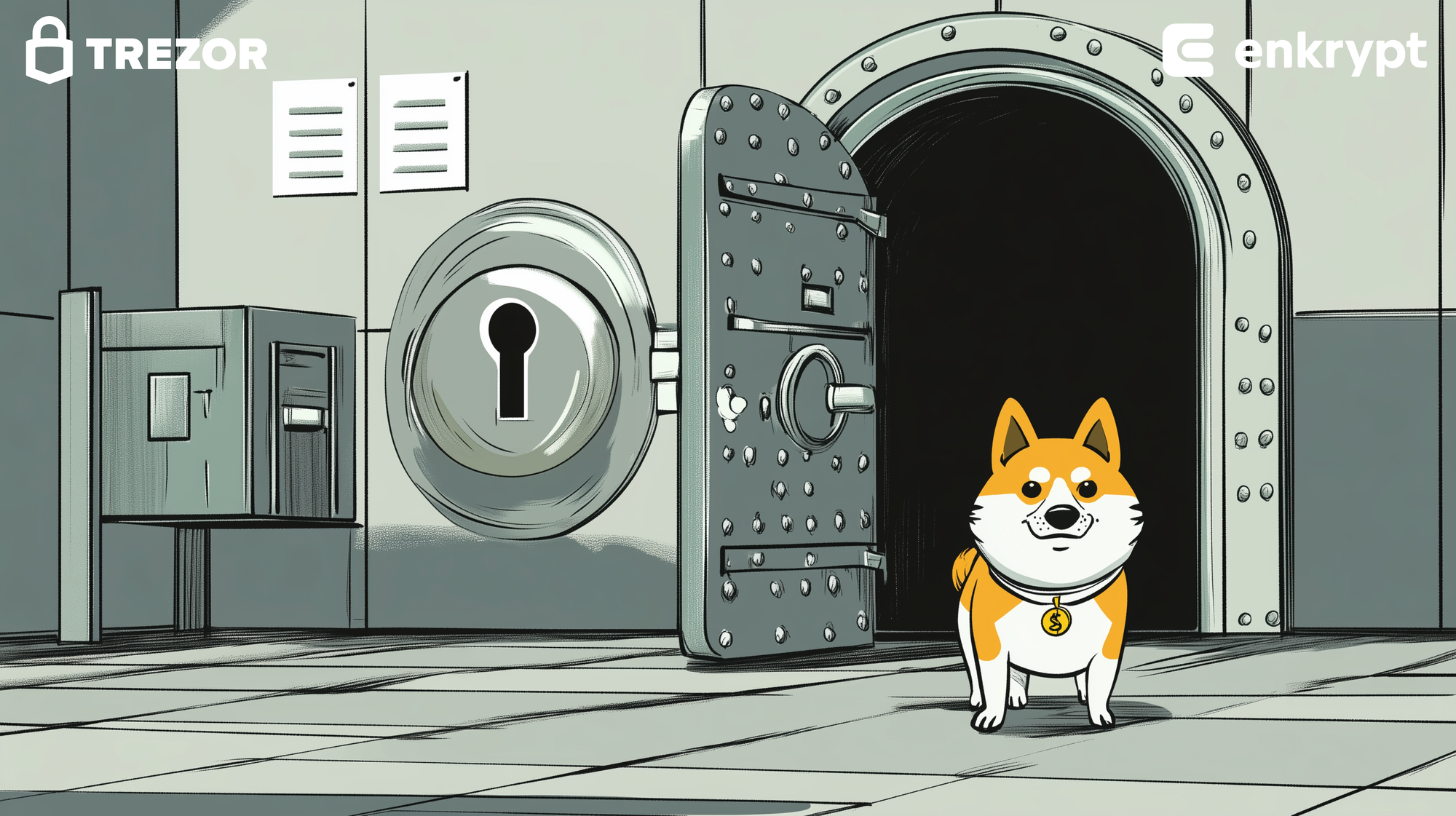
Connect your Trezor to the Dogecoin network using Enkrypt
Enkrypt is a multichain, non-custodial, and open-source web3 browser wallet built by the team behind MEW (MyEtherWallet). With Enkrypt, users and developers can generate accounts on Dogecoin, as well as Solana, Bitcoin Substrate and Ethereum chains. Follow the instructions in this guide in order to connect your Trezor to Dogecoin!
Importing your Trezor Dogecoin Address
First unlock your Enkrypt browser wallet and make sure you are on the Dogecoin network then select the Account dropdown menu.
Select ‘Add hardware wallet account’.
Select ‘Trezor’.
Make sure your Trezor is connected to your computer then select ‘Connect’.
Select your device in the list.
Select ‘Allow once for this session’.
Select ‘Export’, then enter your pin on the next page.
Select ‘Standard wallet’ or ‘Passphrase wallet’. Each wallet will have a different set of addresses.
Select the account you want to import then click ‘Continue’.
Add a nickname for the account then select ‘Add accounts’.
Once your account is imported it will display ‘Accounts imported’.
You should now see your Trezor account in the account dropdown menu on Enkrypt.
You can now send transactions and make swaps on Enkrypt using your Trezor accounts, just like you would with accounts generated natively in Enkrypt. See our guide for sending and swapping on Enkrypt – just remember to approve the transaction on your Trezor when prompted.
Thank you for checking out our guide on How to Connect to Dogecoin Network with Trezor using Enkrypt! Don't forget to download Enkrypt for a seamless web3 multichain wallet experience. We would love to hear from you on our social media about any guide suggestions you have for the future. Also, if you enjoy using mobile cryptocurrency wallets, give our MEW Mobile wallet app a try, it's available on both iOS and Android platforms!

