How to Bridge to SANKO Chain
SANKO Chain is quickly becoming the go-to gaming L3. Built on Arbitrum, SANKO Chain offers a variety of things to do from gaming to streaming and beyond!

SANKO is the socialfi L3 you’ve been waiting for. A blockchain-based game console and arcade built natively on Arbitrum, for NFT and token-based gaming and social networking. Powered by Sanko GameCorp ©, The Dream Machine Token enables a wide library of unique gaming and social experiences.
Enkrypt is a multichain, non-custodial, and open-source web3 browser wallet built by the team behind MEW (MyEtherWallet). With Enkrypt, users and developers can generate accounts, manage tokens and NFTs, and interact with DApps on SANKO, as well as Bitcoin, Substrate and EVM chains. Follow the instructions in this guide in order to bridge to SANKO!
Next, we need ETH or USDC on Arbitrum. For help bridging assets to Arbitrum using Enkrypt, follow this guide. Once you’ve bridged your assets to Arbitrum, you want $DMT on Arbitrum. $DMT is the native token on SANKO chain, enabling everything the L3 has to offer. Think of $DMT as quarters in an arcade machine. The longer you want to play on SANKO, the more $DMT you should put into the SANKO machine. To start out, 1 $DMT will work.
Head to Camelot. Click on “Connect” on the top right of the page.
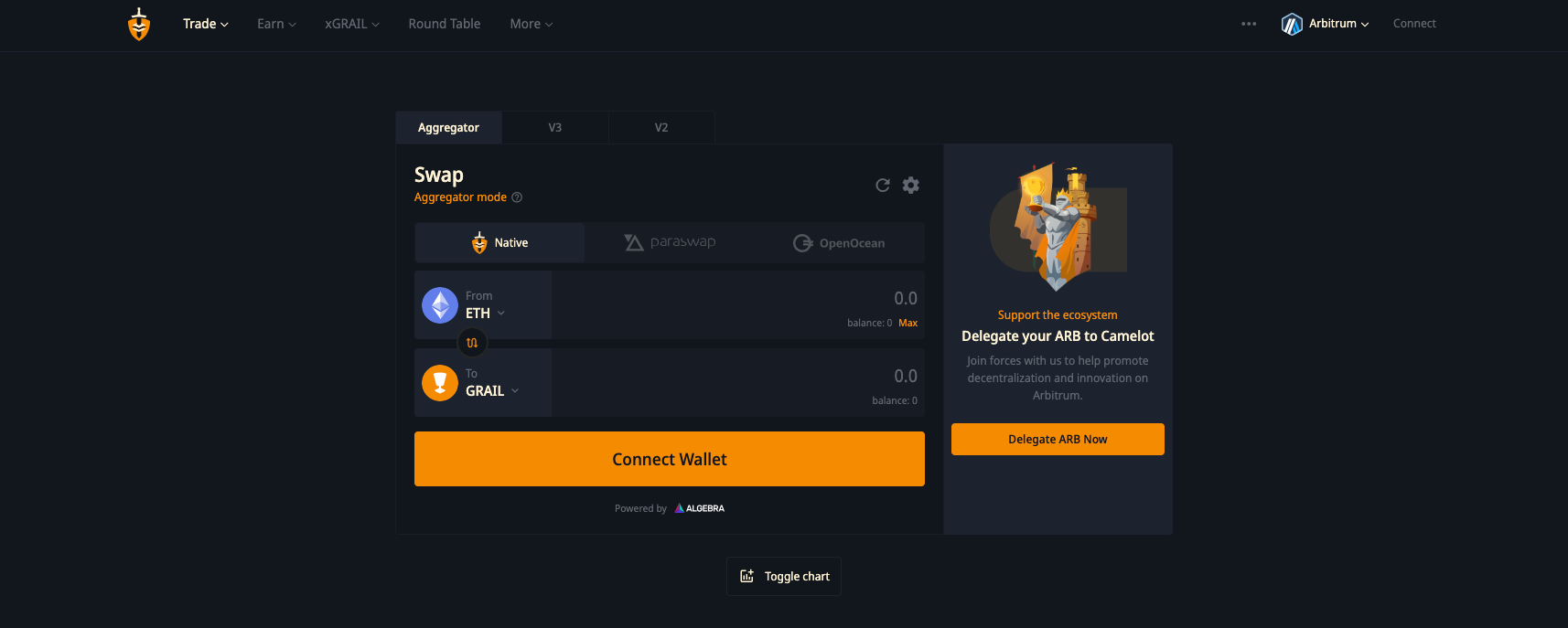
Click on Enkrypt.
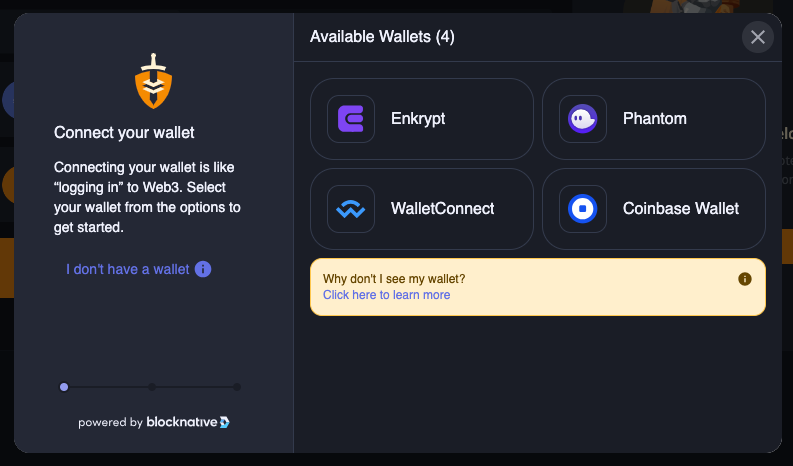
Before swapping, make sure you’re on Arbitrum chain by selecting Arbitrum on the top right corner of the page.
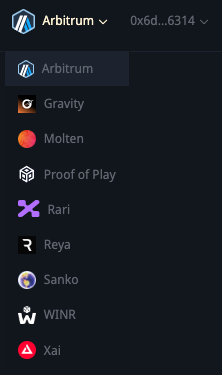
Now that you’re operating on Arbitrum, select which tokens you want to swap for $DMT.
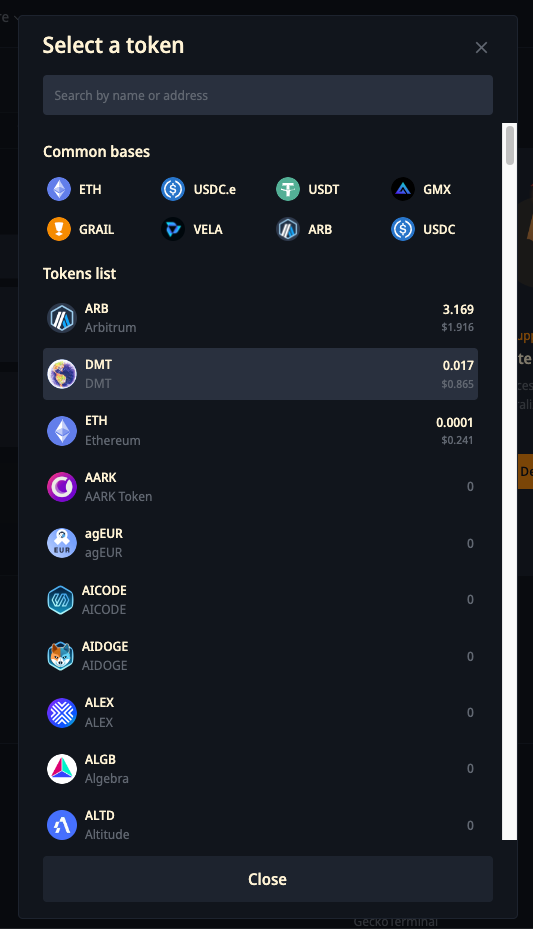
Enter in how much you want to swap into $DMT on Arbitrum. For this example, we're swapping 1 $ARB into $DMT.
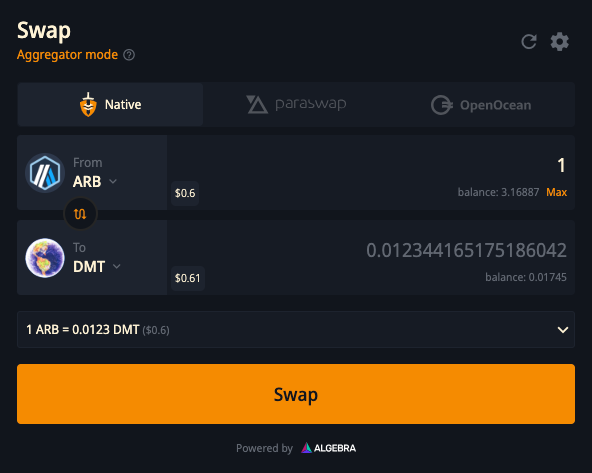
When you're ready, click on "Swap".
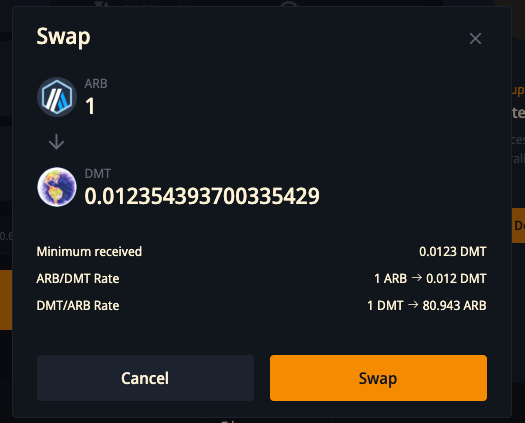
And you're set! Now that you got some $DMT on Arbitrum, let's bridge it to its native SANKO Chain! Head to SANKO Bridge. If your wallet doesn’t auto connect, click on “Connect” on the top right, then select Enkrypt. Once you’re connected, enter in how much $DMT you want to bridge from Arbitrum over to the native L3 SANKO Chain. Click on “Bridge Funds” when you’re ready.
Double check that you’re bridging the correct amount. Click on “Approve and Bridge” when you’re ready.
Enkrypt will pop-up. Click “Send”.
You’ve successfully bridged $DMT to SANKO Chain! Assets will be available in approximately 15 minutes.
After waiting 15 minutes, the $DMT will appear in your Enkrypt Wallet. You’re all set to explore SANKO Chain! Click on “SANKO” in your list of networks to interact with SANKO dApps.
Head to https://sanko.xyz/. Click on “Apps”.
Here you’ll find some fun things to do on SANKO Chain. One of Sanko Chains most popular dApps, let's check out SankoPets.
Connect your wallet to SankoPets and raise them like real pets! Don’t forget to feed them or they’ll become malnourished!
You’ve successfully bridged to SANKO Chain. Welcome to the party!

